UPDATE FROM COMMENTS:
You need 3 custom format settings, all applide to the range B3:B. The First is set to
Format cells if... Cell is empty
and the fill is set to None
The second and third are Custom Formula where the Formula are:
For red:
=B4<B3
and for green:
=B4>B3
OLD INFO FOR Comments
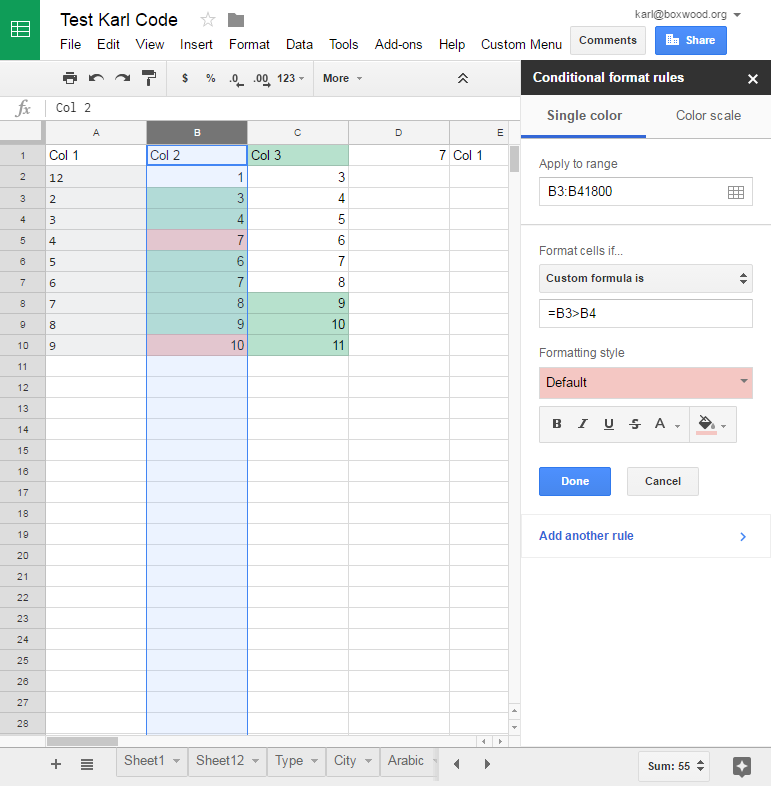 You need 2 conditional format rules. Both applied to cells B2:B, with Custom formula is selected. In the first, set the formula to:
You need 2 conditional format rules. Both applied to cells B2:B, with Custom formula is selected. In the first, set the formula to:
=B1<B2
and set the color to the Red you want to see. In the second, change the formula to
=B1>B2
and select the green color you wish.
