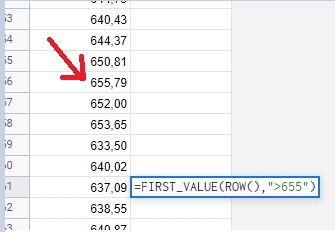I can't come up with a combination of functions (MATCH,LOOKUP,etc.) in Google Sheets that would return the row numberoffset of thea cell from another in the same column that matches thea given rule in the given range. Moreover,
In the image below is an example using an invented function I need to find this value from bottomnamed "FIRST_VALUE" to top.illustrate what I mean:
- FIRST_VALUE takes two inputs:
- A row number:
ROW()is used in the example, the current row61 - A rule:
In the example it is">655"
- A row number:
- My invented function FIRST_VALUE would return
5because the value655,79is the first value in a row above row61that is greater than655and it is found in row56which is5rows above.
I am attaching an image in which I show the invented function "FIRST_VALUE"have tried combinations of MATCH, which in this particular case should return the value "5"LOOKUP, because just 5 rows above is the value 655etc.79, which is higher than the rule ">655"but none have worked.
This question has also been posted on the Google community help forum: Special function in Google Sheet