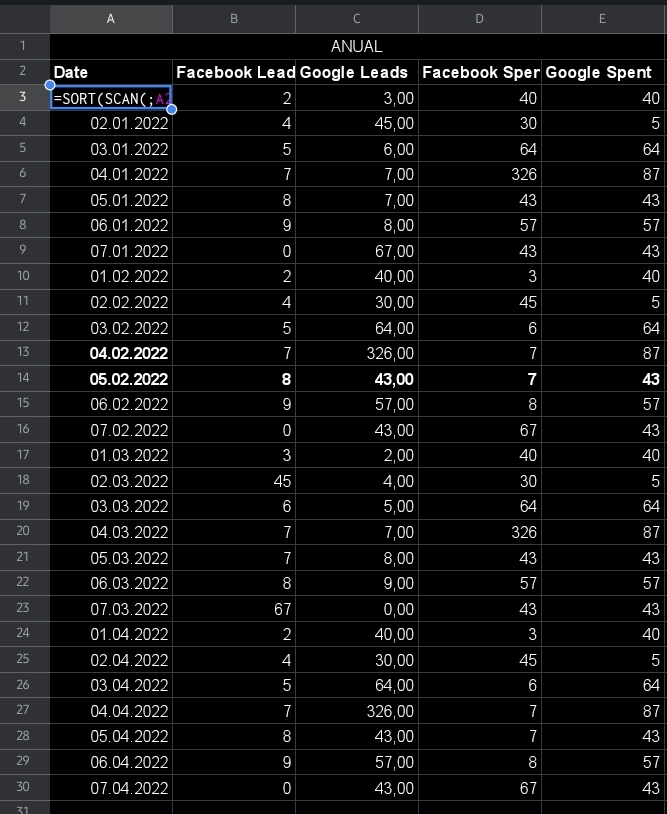I have a couple of datasets with the same columns entered horizontally next to each other.
I have a data / facebook leads / facebook adspend column for thee moonth of january in column a, b, c and the same columns for the mounth of february in column e, f, g (but in a different order). What I want is to merge the data of both months vertically: So only have one dat / facebook leads / facebok adspend column.
So I want to automatically merge the data of all columns that have the same labels / headers vertically.
The problem is that is a quite large dataset and the columns are not in the same order and also it's dynamic, so each month there's a new set of data entered in the sheet. So I can't do it with a query formular, where I have to pick each array manually. What I'm looking for is a formula, that "scans" an the whole sheet, "find" the columns with a certain name and merges them vertically.
Here's the dataset: https://docs.google.com/spreadsheets/d/1DkPmrmDTpEGGD9wvpv1Z8uq0ge-YwHrbcG3WP4vi3aY/edit#gid=2100307022