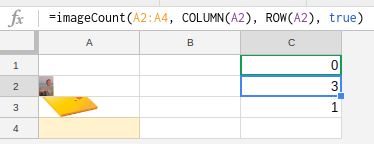Google Spreadsheets supports an IMAGE function to include a graphic inside a cell. If the URL provided does not yield a valid picture resource, e.g. the server returns a 404 response, the cell will look empty and not throw any # error. Alas, neither of COUNT, COUNTA, COUNTBLANK and COUNTUNIQUE treats these visually empty cells any different than those that successfully show an image (and neither do the respective IS... functions). There also seems to be no respective expression that one could supply as a second parameter to COUNTIF(S).
Is there any way to count all cells of a region that either contain or do not contain an image? If not, should this be considered a bug and be reported accordingly? Where?