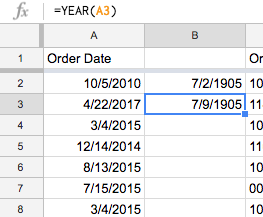Quick questions with Google Sheets.
I'm trying to extract the year from a date using the YEAR() function.
In the first column, I formatted all cells as dates, but in the second column, when I use =YEAR() and reference the first column I get really unexpected results.
Any ideas?