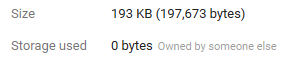If a user shares a Google Drive folder with you, does that shared folder count against your own storage quota?
For example,
- userA creates a folder whose total size is 200MB.
- This folder counts against userA's available storage, which is now reduced by 200MB.
- userA then shares this folder with userB and userC.
Is the 200MB only counted against userA's account (folder owner), or is it also counted against the account's of userB and userC?