I'm new to making spreadsheets. I'm making one for a game I play. I'm trying to use an api call to return json data from the games exchange website, to update prices in near real time. However I don't know how to format the returned value for my function into an int to manipulate the number later in other cells. 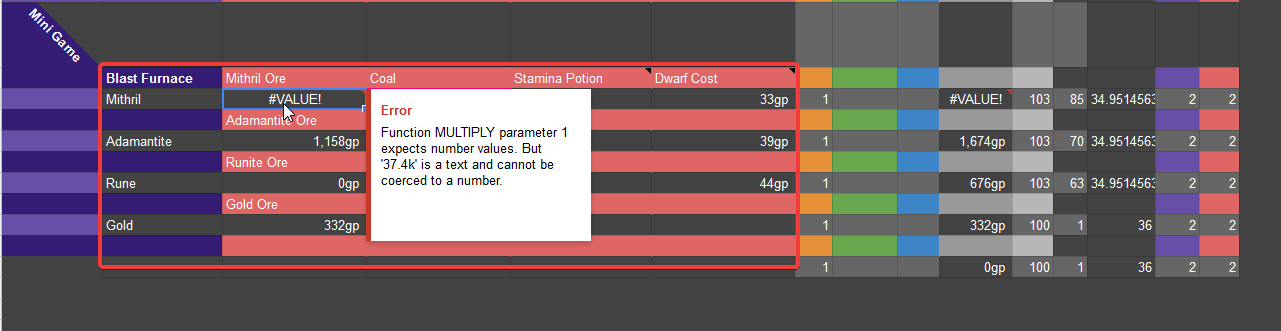
EDIT Cell formula below.
=Index(ImportHtml(CONCAT("http://services.runescape.com/m=itemdb_oldschool/results.ws?query=", encode(B8)), "table", 1),O9,3)*1
EDIT
Error
Function MULTIPLY parameter 1 expects number values. But '37.8k' is a text and cannot be coerced to a number.
As you can see, the game I play runescape. has non standard increments for 10k 100k 1m 2b. And I want to be able to somehow depending upon what is returned to me(k, m, b) multiply the number respectively to match the price. I'm not sure where to start looking for ways to do this?
