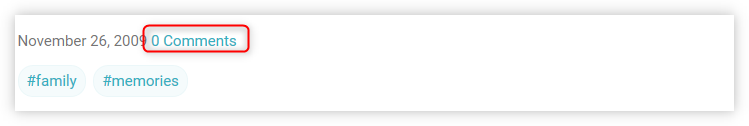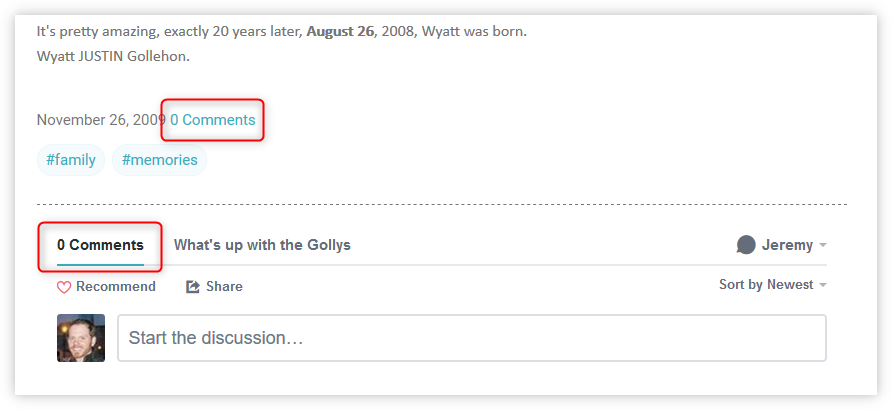Disqus seems to automatically add a comment count link next to timestamps on Blogger posts.
I don't want the count to show. It's at the bottom of my posts right next to the disqus iframe which already shows the count.
I know how to hide the item by adding css.
.disqus-blogger-comment-link {
display: none;
}
What I'm looking for is a way to stop the javascript from loading at all to save on page load speed.
Either via disqus (somehow) or blogger (via the theme editor html) would work, but how?