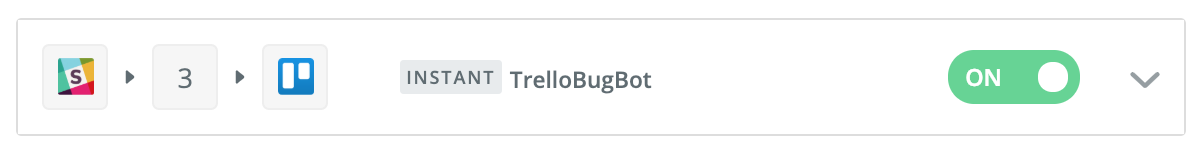We are using Trello as our bug tracker at my workplace. I want it to be easy to add new issues from Slack.
The ideal: User types in Slack: /bug [bug title] or /trello bug [bug title] and a new card is created at the end of list "Bugs" on our product board.
The Trello App for Slack does not appear to be able to do this.
2 Problems:
- Our list "Bugs" is NOT the first list on the board. By default, the app's "create new card" command adds cards to the first list on a board. I don't believe this is configurable?
- The default Slack command to create a new card is
/trello add [card name]. This is a bit generic. I'd hope to create a distinct command for only thebugworkflow.
Is my ideal doable with the default Slack & Trello integration? Do I need to use a third party service?