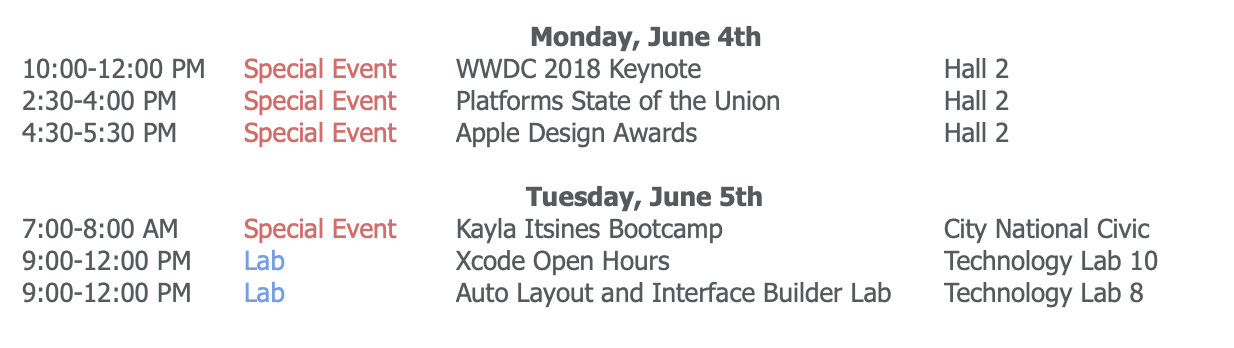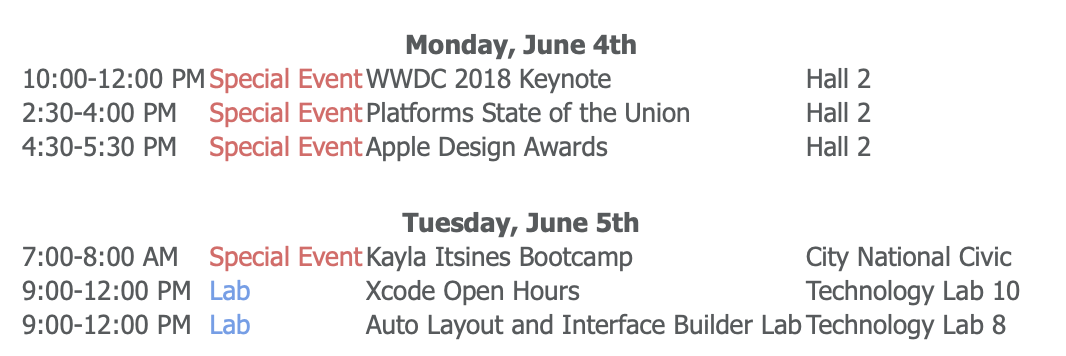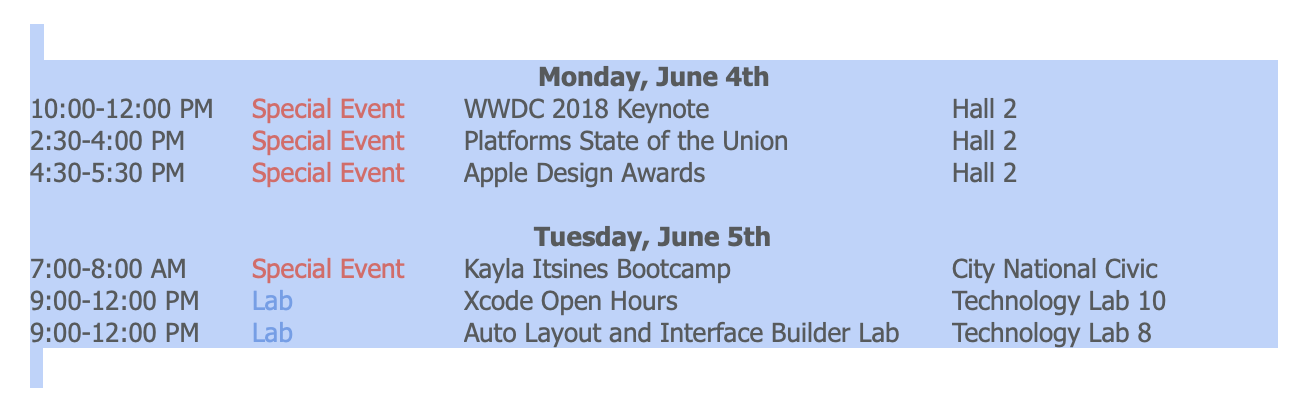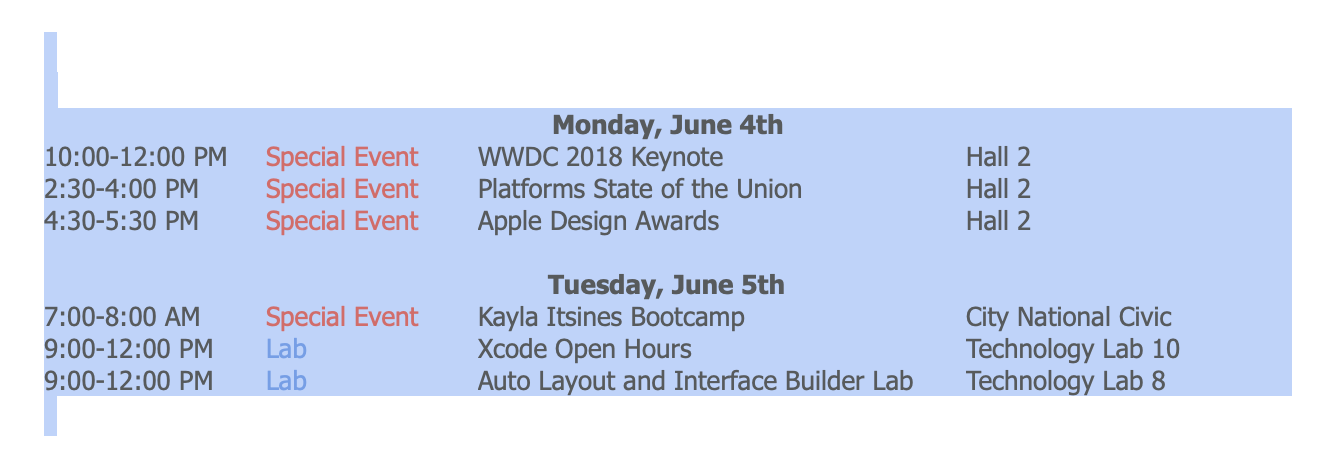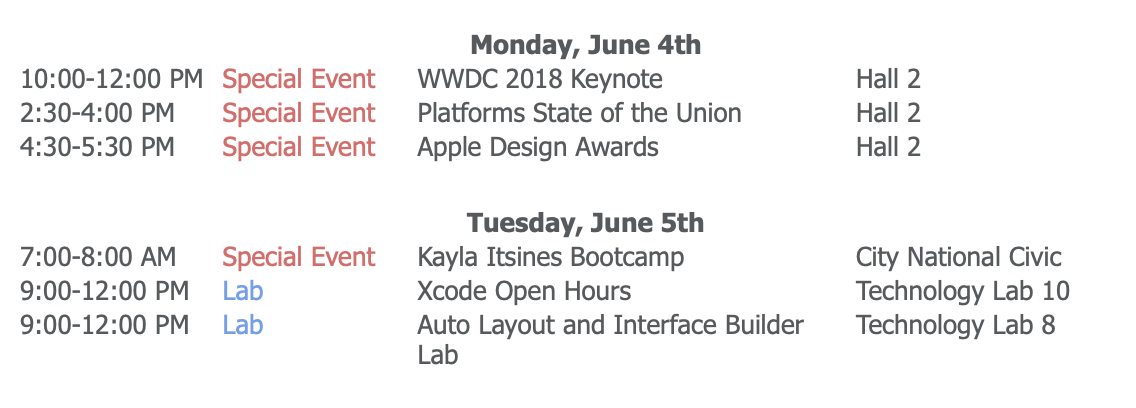Say I have the following table in Google Docs:
(Yes it's a table, the borders are just set to 0.)
If I try to copy it and paste it into Gmail, it gets rid of all the column spacing:
(Notice how there is almost no space between "Special Event" and "WWDC".)
How can I paste the table such that it preserves my original column widths?