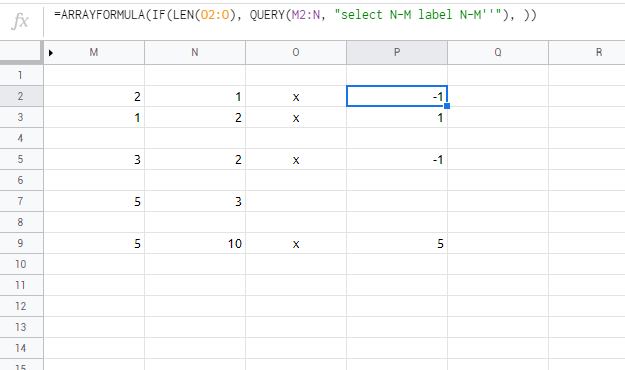I have a Google form where people track their company mileage and input "Mileage In" and "Mileage Out."
I want to insert a column next to Mileage In and Mileage Out that shows the difference between those numbers, which would be the total miles driven by that user.
I understand that I should be using an array formula and have tried to use one from this article: https://www.benlcollins.com/formula-examples/array-formulas-forms/
I inserted a column next to the two mileage columns and put this formula in the header:
=ArrayFormula(IF(ISBLANK($O$2:$O),"",SUM("$N$2:$N"-"$M$2:$M")))
It doesn't work and returns an error about circular dependency.
I don't understand this formula well enough to continue troubleshooting on my own. Any advice?