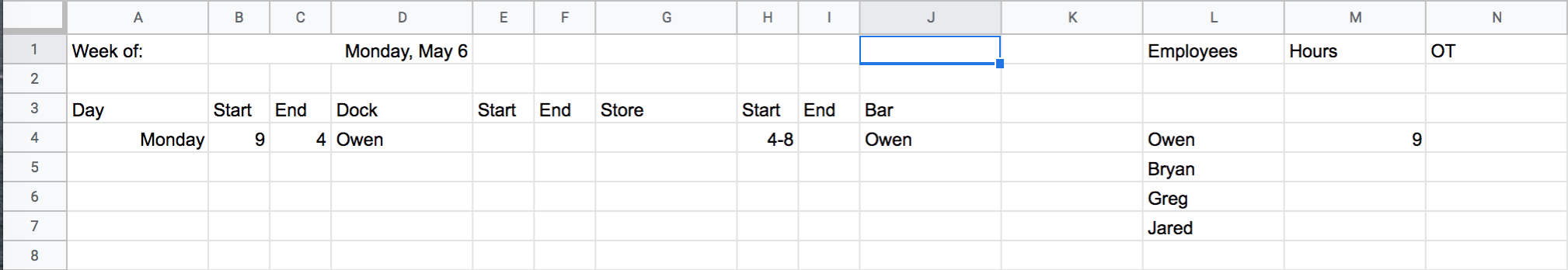I am wondering if I can write a function to search a column in my spreadsheet for a specific name, then return x number of values within the row(s) that contain the name. For example...
M4 holds the function. The function searches Columns D, G, and J to find a match of the name in L4 (Owen). Owen's name can occur multiple times in following rows. The function returns a cell value, say B4, in M4.