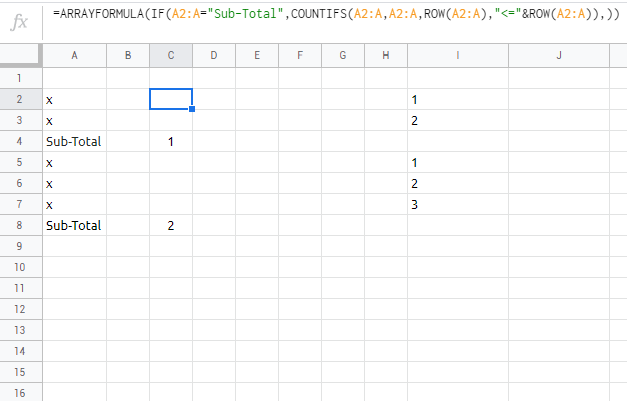I have a data set with Sub-Total rows at various intervals. As the data can have rows inserted or deleted, I am trying to use an array formula to give each group of data an incremented integer as a reference number.
Example Data:
Column A:
x
x
Sub-Total
x
x
x
Sub-Total
When using a filled-down formula I can place '1' in B1, then =if(A1="Sub-Total",B1+1,B1) in cells B2 and down. This yields the following in column B:
1
1
1
2
2
2
2
I have tried:
=ArrayFormula(IF(A1:A="Sub-Total",B1:B+1,B1:B))
But the FALSE condition does not seem to reference the row above and shows as blank.
I have also tried using OFFSET(), but with no luck.