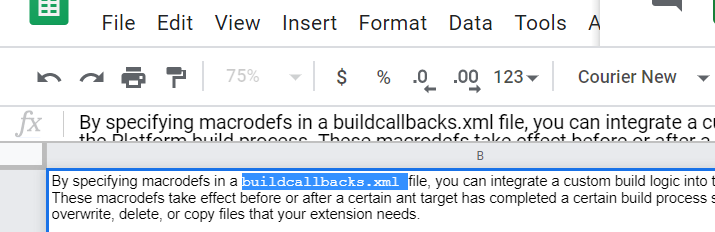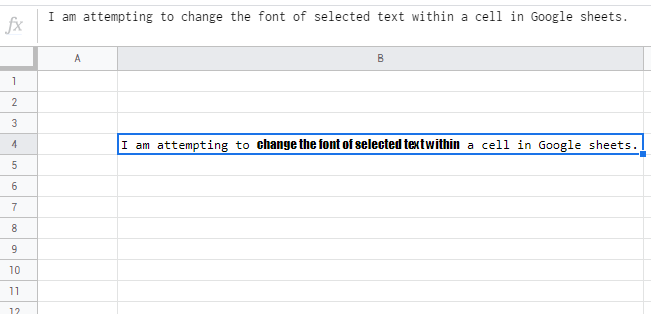I am attempting to change the font of selected text within a cell in Google Sheets using a keyboard shortcut.
I have attempted the steps meant for google docs here: How can I change the font in Google Docs just with keyboards shortcuts? None of these steps have worked for me while inside the cell.
I have also tried creating a macro (tools -> macro) that manually selects the font that I want, however, this does not work.
I have not been able to change an active selection from within a cell without using the mouse.
Any and all help is appreciated.