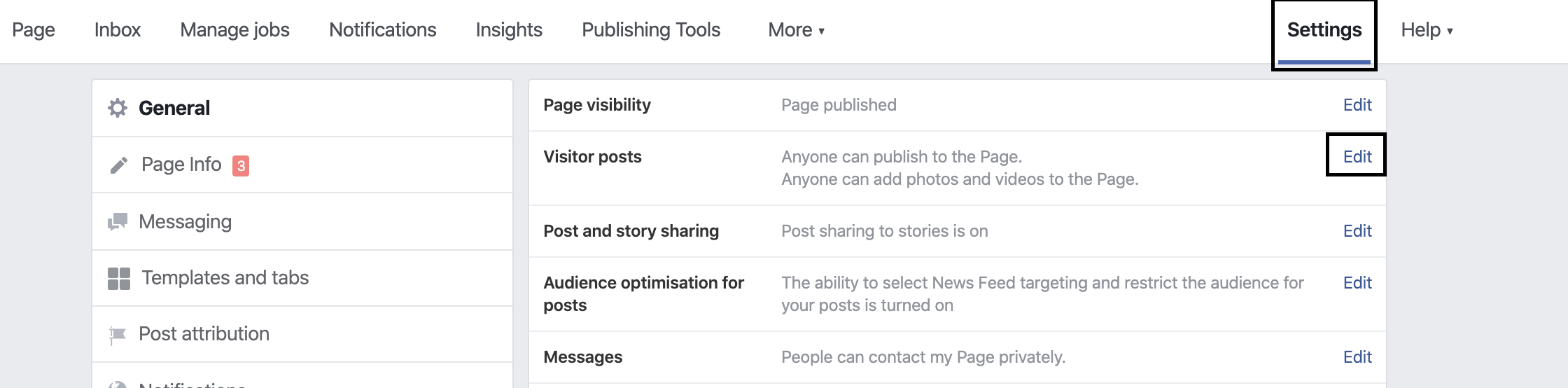In Facebook personal account, there is a feature to choose your audience by selecting Who should see this? option as shown below?
Image from https://www.makeuseof.com/tag/guide-facebook-symbols/
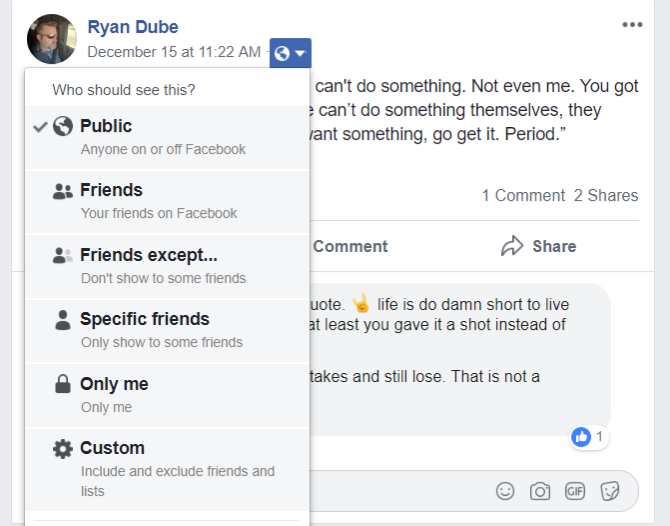
Is there a way to do the same in Facebook page?
I don't want to block those users, but trying to limit what they can see as they tend to spam and post unnecessary comment.