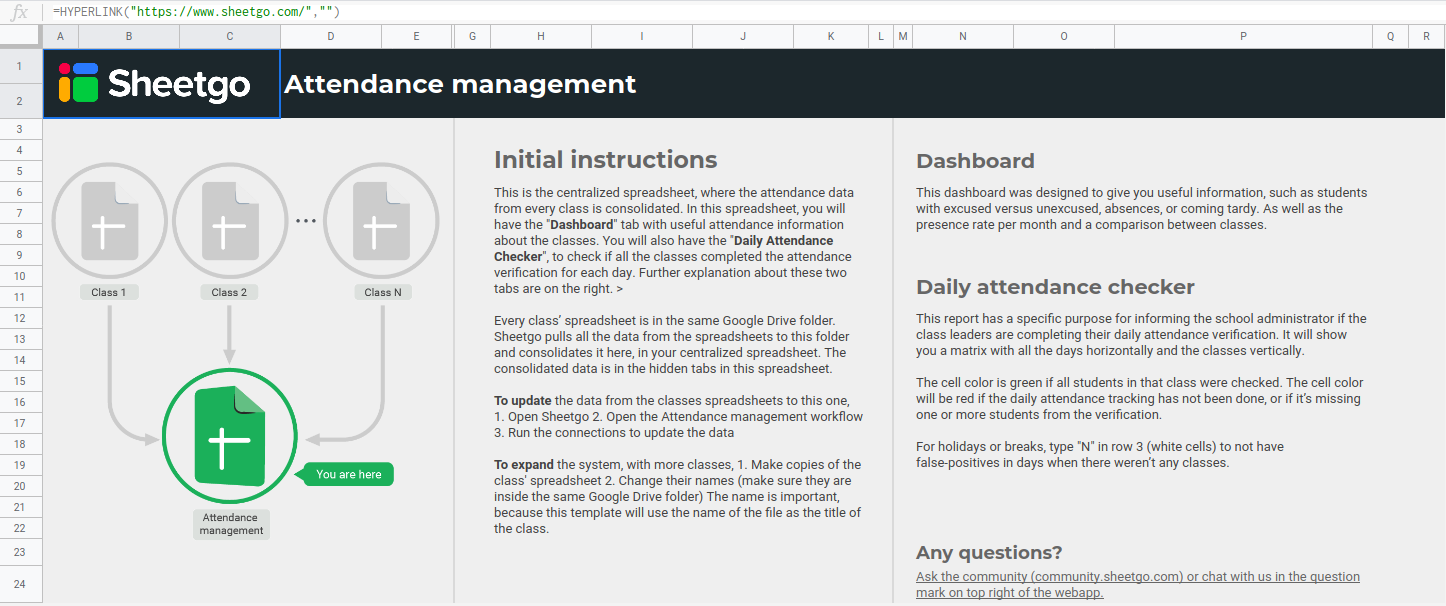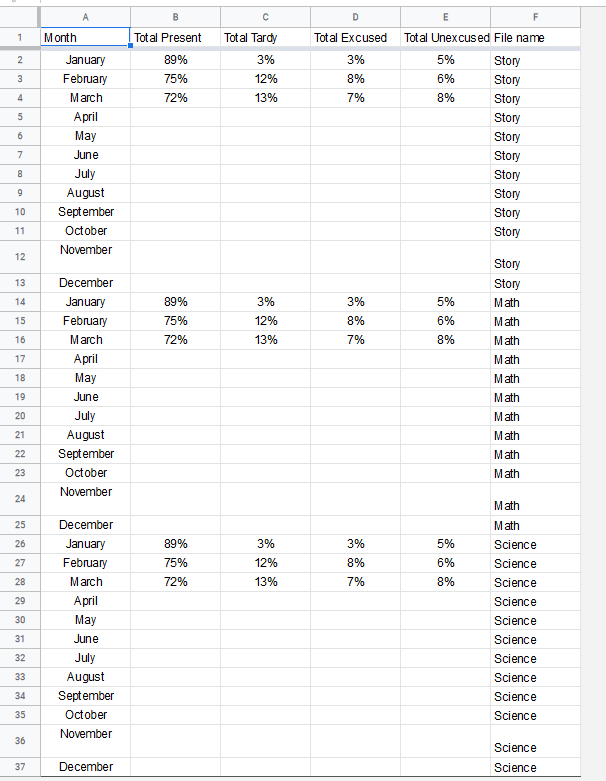I'm using this Sheetgo Attendance template on Google Sheets, but it's designed for US Schools so it's needed to sort by January to December. I will provide below the assets that I've have about it. Can someone help me with how to Query it?
Source (Google Drive): https://drive.google.com/drive/folders/1aEdUYuKHlaiCrNZShSt20swEu7u13-z4?usp=sharing
Where I need to edit the Query:
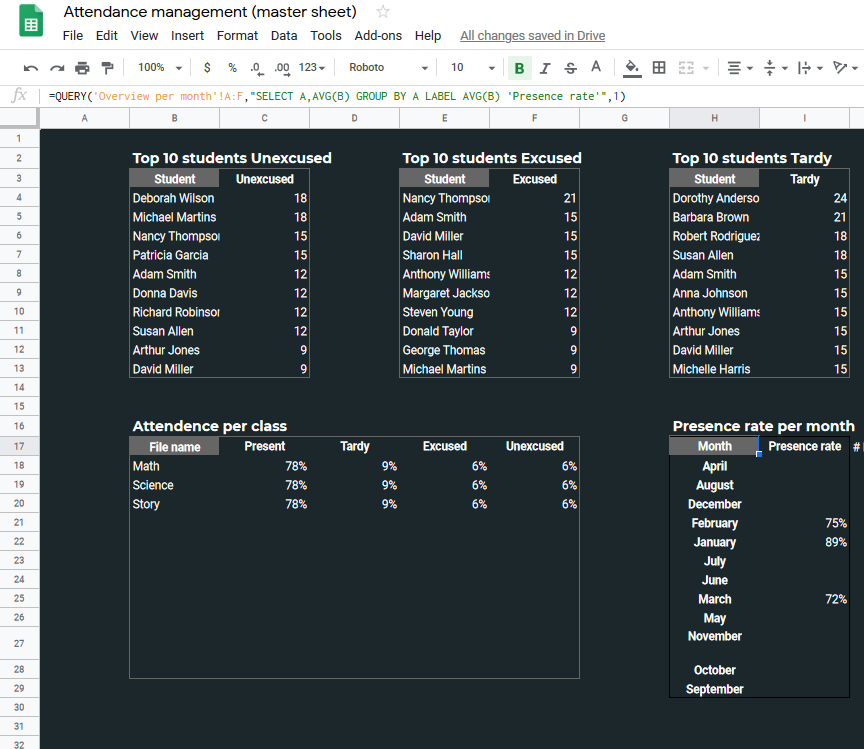
The previous Query: =QUERY('Overview per month'!A:F,"SELECT A,AVG(B) GROUP BY A LABEL AVG(B) 'Presence rate'",1)