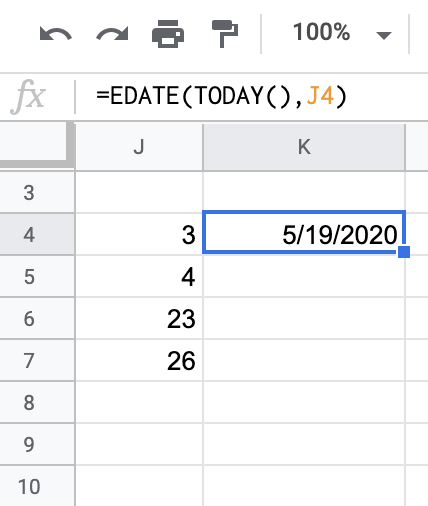I have a date (TODAY()), and I have a number of months in a google sheet. How can I get a future date from this? I tried =DATE(TODAY()+MONTH(B63)). But the problem is that the months in B63 are not in date format, they are just an integer. So it can say 26 for example, or 3. How can I make this work? Can I make this work?
2 Answers
Could you share a test sheet? From what it sounds like in your post this should be the answer, but it could be different.
I just did some research, and the function you're likely looking for is the
=EDATE()
function, which takes a date value and adds a set number of months.
=EDATE(TODAY(),B63)
Edit Note: I removed the majority of my previous answer because it was overly complicated. This solution is far simpler.