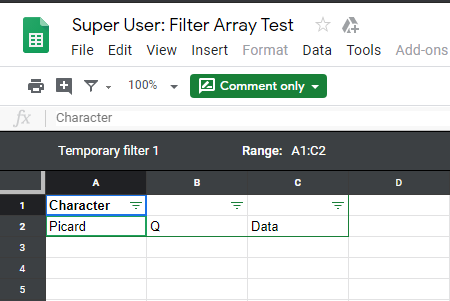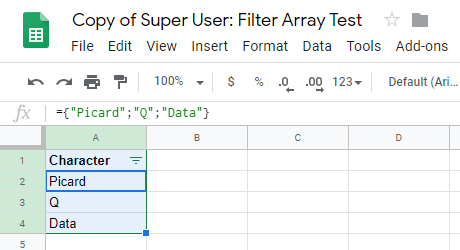I want to create a spreadsheet which has an array of values split over 1 or more columns. I can do this successfully with the following formula:
={"Picard","Q","Data"}
This puts each of these values in 3 adjacent cells, which is exactly what I want.
However, next I want to be able to create a filter which can filter the rows based on the value being present in any of these cells. In the above example I can create a filter on the first column, but the filter options only show the value "Picard".
Here's a link to an example spreadsheet: https://docs.google.com/spreadsheets/d/1k9qo3fa0xpFIh31yTSn1odxJcNZ-uxegYRecxfCwPJ4/edit?usp=sharing
Is what I'm trying to do possible, or should I move to a more full featured database?