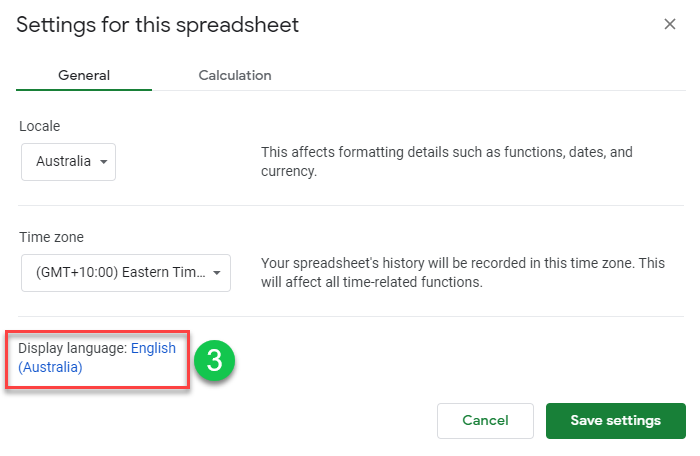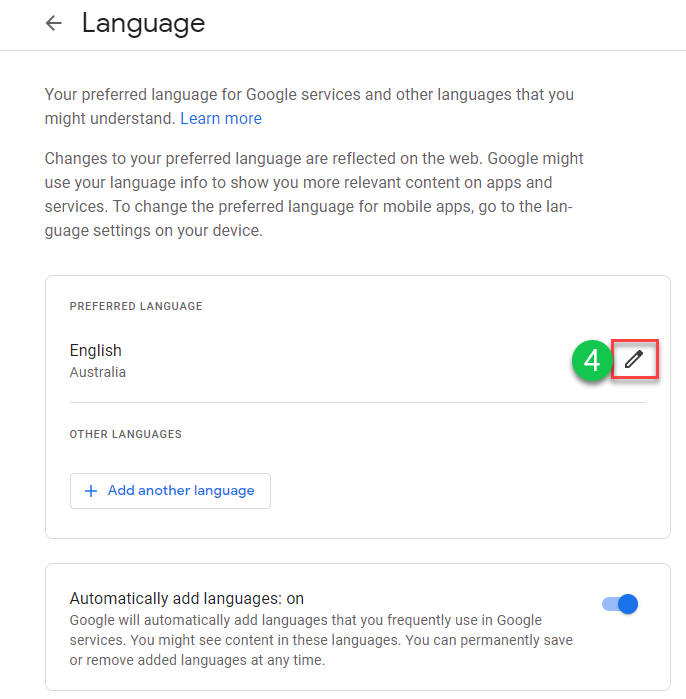To change a spreadsheets locale one selects File > Spreadsheet Settings > Locale
There is a problem here in that one must make that change for each new spreadsheet created and not doing so causes some difficulties in that cells need to be changed to the new Locale which isn't always successful.
How does one set the default locale for every new spreedsheet in Google Sheets?