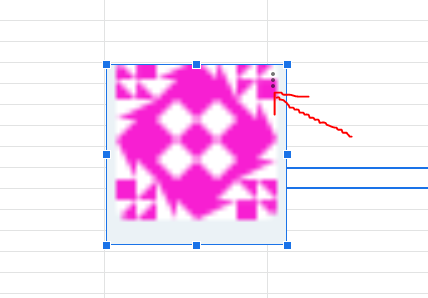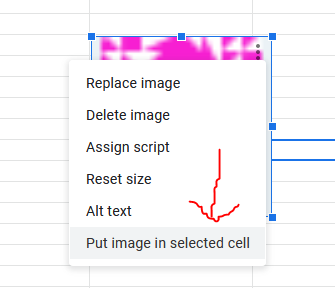Pasting an image into Google Sheets puts it onto the sheet. I would like to paste the image directly into a cell. You can do this by using the menu Insert > Image> Image In Cell.
I would also be happy if I could move an image pasted onto the sheet into a cell. Any ideas short of saving my screenshots to disk and then uploading it through the aforementioned menu?