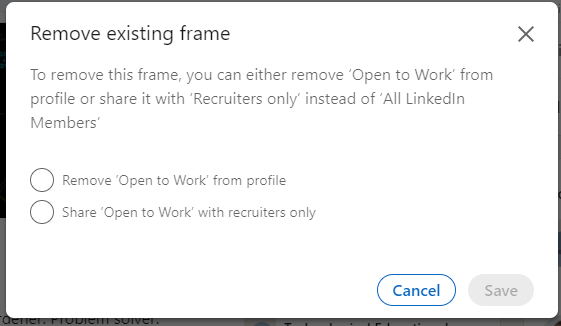I am actively looking for a job and used open to work feature on LinkedIn (all LinkedIn members can see that I am open to work). Recently LinkedIn comes out with a new feature "open to work frame", which means if I allow all the LinkedIn members to see that I am open to work, the 'open to work frame' will automatically be added on my profile photo. I really do not like the photo frame and want to remove it without change my 'open to work' status, however, it seems that LinkedIn does not give me this option. I wonder, is anybody in the same situation as me? I really want to convince LinkedIn to give me an option that 'open to work without open to work frame'. And anybody knows how to do it?
8 Answers
I really want to convince LinkedIn to give me an option that 'open to work without open to work frame'.
I'm afraid you can't as it seems (I can't know for sure) that it's LinkedIn's way of showing to non-recruiters that a person is actively searching. I would also prefer something more discrete myself but...
The other answers are wrong. If you try to remove the frame you will have to "downgrade" to either "recruiters only" or "not open at all". That's what I saw when I tried it.
Same thing if you try it from the "Open to work" edit dialog. You can try contacting support but I'm not sure if that will work. You can point them to this page here which has 30.000 views (and only 3 votes [ahem]) but popularity is hardly a driving factor for companies like LI.
You can do it by going here:
Cheers!
-
3Welcome to Web Apps! Please don't post link only answers, if the link dies this answer will become useless. Could you edit your answer to include the relevant steps and keep the link as a source. Thanks! Commented Oct 7, 2020 at 6:46
Open Linkedin -> Click on "Me" -> "View profile"-> click on "pencil" in "Open to work" -> then select "Delete from profile" -> Confirm.
This should work.
Hi I am experiencing the same issue and would like to remove it from my profile pic as well. However, I have not been able to locate any documentation on how to remove this frame. Would love to know how to remove it. Update: Search "how to remove open to work frame" from the search engine for Linkedin and it will be presented with the option to remove it. I was finally able to remove it from my profile pic successfully.
I also didn't like the way it looks, but removed it mainly because recruiters instinctively shy away from candidates who are looking, go figure. It can be removed by clicking the pencil for the top part of your profile that contains the image. I don't remember the exact steps, but you're looking for an option that will appear on the left side, says something like no longer available--just select that option and the banner will be removed.
Go to the "Open to Work" box below your photo and the "open to" drop down. Select the pencil edit and a new window will open. At the bottom right you will see a drop down carrot...select that and select recruiter only and the banner will not be displayed in your public profile.
I was actually unable to remove it from the web version on Linkedin, so
Try doing it via mobile application
On Android:
- go to Profile
- click on your photo
- On the bottom of the screen, click "Frames"
- Choose "Original" and confirm!
LinkedIn already has given the option you are looking for - 'open to work without open to work frame'.
From LinkedIn Help page:
Change Your Profile Photo Frames You can easily edit or delete profile #OpenToWork or #hiring photo frames that you’ve added to your profile photo.
To change your profile photo frame:
- Click the Me icon at the top of your LinkedIn homepage.
- Click View profile.
- Click on your profile photo near the top of the page.
- Click Frames.
- Select the photo frame that you want to use or if you want to revert to the Original photo.
- Click Apply.
- From the Remove existing frame select (options vary depending on the existing frame):
- Remove ‘Open to Work’ from profile to remove this feature completely from your profile.
- Share ‘Open to Work’ with recruiter only to share that you’re open to work with recruiters only. It won’t be visible to all LinkedIn members.
- Remove this frame and the jobs you have showcased on profile.
- Click Save/Remove.