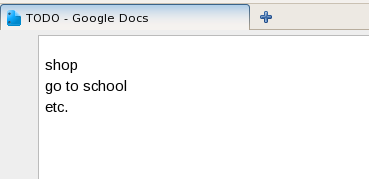How can I reach the full screen mode of Google Documents without clicking View->Full Screen?
Is there a different URL perhaps that I can use or any other methods to get Google Docs to show the document at full screen?
Here's what it looks like in normal edit mode and window:
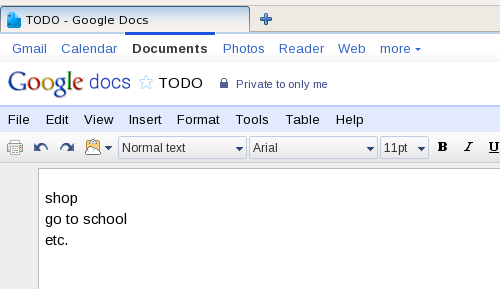
In full screen view: