Is it possible in Google Forms to give a unique value to each row it inserts into the spreadsheet as well as the timestamp?
-
AFAIK timestamp is automatically added when you create a Form. When you'd look inside the spreadsheet columns, the first one is usually timestamp (unless you deleted it for some reason and I don't really know what happens if you do that)– Robert KoritnikCommented Feb 23, 2012 at 8:38
-
I'm guessing that something has changed since this answer was given because after creating the trigger and adding the code to the script, nothing happens when the form is submitted. Does anyone have any advice for getting the above solutions to work on the new version of Google Sheeth– user3255228Commented Mar 10, 2015 at 19:25
7 Answers
You can do this by adding a script trigger.
Supposing your current Form has two columns Timestamp and the answer to one question. So you currently have columns A and B populating with data. Lets assume you want column C to have you auto increment number.
You need to first go to Tools > Script Editor
In the Script Editor window enter the following script:
function onFormSubmit(e) {
var sheet = SpreadsheetApp.getActiveSheet();
var row = SpreadsheetApp.getActiveSheet().getLastRow();
sheet.getRange(row,3).setValue(row);
}
Save the script and then go to the Triggers menu and select Current script's triggers
Populate the drop downs as follows:
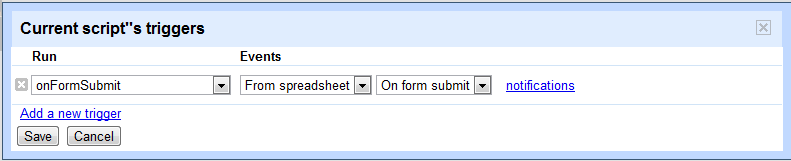
Click Save
Then Save and close the Google App Script window.
Now when your form is submitted it will populate the row number in column C along with the data that has been submitted via your form.
In you want to change the column that the row number gets saved to you need to change this line of the script:
sheet.getRange(row,3).setValue(row);
and change the value 3 to the corresponding column index number.
-
Is it possible to use this script but I need a unique number so that if I ever delete or add a row it wont screw it up example: I have ID or row 1, 2, 3, 4, 5, 6 but I manualy delete 5 after a form submit ID 6 will shift to line 5 so the next ID on form submit will be 6 again I will have aduplicate. So is it possible to use the time stamp and make a unique auto-incrementing number out of it?– user17492Commented Feb 19, 2012 at 20:02
-
Even better, I now use this to make a get request to a url I control with all the data and put it straight into my app Commented Mar 16, 2012 at 17:24
Further to the excellent answer by Barry, if you want to be able to remove rows, and still keep a unique ID you can have a static cell that maintains a count. You can then use this number and increment it on every new entry to the table.
So the modification would be to keep a number somewhere on your spreadsheet ('M1' in the code below) and modify the code to look like this:
function onFormSubmit(e)
{
var sheet = SpreadsheetApp.getActiveSheet();
var row = SpreadsheetApp.getActiveSheet().getLastRow();
var bugCount = sheet.getRange("M1").getValue();
bugCount++;
sheet.getRange(row,1).setValue(bugCount);
sheet.getRange("M1").setValue(bugCount);
}
Again, change the second last line to change where your ID is placed.
-
I have applied this but this is not successful in the case of deleting the row in between data rows. so It should update the hidden value whenever deleting row occur– user21264Commented Jun 19, 2012 at 8:12
-
The number does not need updating on deletion if unique IDs is all that is required (as per the original question). If you decrease the value on deletion you will get duplicate IDs. Commented Jun 22, 2012 at 14:00
Building on both previous answers (from Barry and Danny):
Assuming the ID column is column A. Pick a "Next ID" cell and set it to the following formula (assuming it is in "P1"):
=MAX(A:A)+1
Create script using the script editor under the "Tools" menu, and paste in the following:
function onFormSubmit(e) {
// Get the active sheet
var sheet = SpreadsheetApp.getActiveSheet();
// Get the active row
var row = sheet.getActiveCell().getRowIndex();
// Get the next ID value. NOTE: This cell should be set to: =MAX(A:A)+1
var id = sheet.getRange("P1").getValue();
// Check of ID column is empty
if (sheet.getRange(row, 1).getValue() == "") {
// Set new ID value
sheet.getRange(row, 1).setValue(id);
}
}
Add a script trigger using the "Triggers" menu in the script editor:
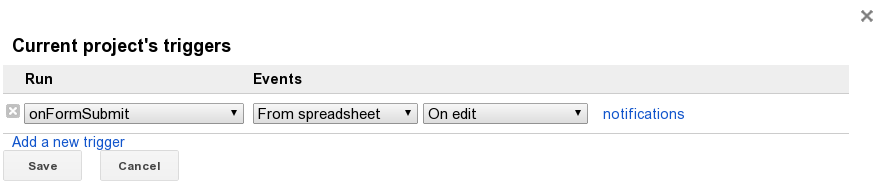
-
Deleting rows could result in duplicate IDs using this answer. We can assume from the fact IDs are required that they are going to be used in other processes outside that one spreadsheet. Or what if a row is deleted and later needs to be restored? Commented Apr 6, 2020 at 16:58
Further to the above answers - This solution doesn't require an extra spreadsheet cell.
You can use the inbuilt event handlers for submission of the form to get a unique id. Because the spreadsheet is just the destination for the form, deleting a row doesn't actually delete the response. With that in mind...
EDIT: removed need for ID and dealt with date formatting issues.
/**
* This function extracts the relevant properties from the event handler,
* then uses them to get the uniqueID and record the response
* @param {Object} e The event parameter for form submission to a spreadsheet;
* e has the following properties values, range, namedValues
*/
function onFormSubmit(e) {
var uniqueID = getUniqueID(e.values);
recordResponseID(e.range, uniqueID);
}
/**
* Records the unique ID for this response to the correct cell.
* @param {Object} eventRange Range in which the response is written
* @param {Integer} uniqueID Unique id for this range
*/
function recordResponseID(eventRange, uniqueID) {
var row = eventRange.getRow();
var column = eventRange.getLastColumn() + 1;
var sheet = SpreadsheetApp.getActiveSheet();
sheet.getRange(row, column).setValue(uniqueID);
}
/**
* A shortcut function to get the form that is connected to this spreadsheet
* @return {Form} The form associated with this spreadsheet.
**/
function getConnectedForm() {
var formUrl = SpreadsheetApp.getActiveSpreadsheet().getFormUrl();
var form = FormApp.openByUrl(formUrl);
return form;
}
/**
* Returns a unique ID for the response, by finding the actual Response that
* has the same properties.
* @param {Array} eventValues Array of: Timestamp_string, form_response_value...
* @return {Integer} The unique id (by 1 based array position) of the Response
*/
function getUniqueID(eventValues) {
var isMatch = false;
var eventItems = eventValues.slice(1);
var responses = getConnectedForm().getResponses();
//loop backwards through responses (latest is most likely)
for (var i = responses.length - 1; i > -1; i--) {
var responseItems = responses[i].getItemResponses();
//check each value matches
for (var j = 0; j < responseItems.length; j++) {
if (responseItems[j].getResponse() !== eventItems[j]) {
break;
}
isMatch = true;
}
if (isMatch) {
return i + 1;
}
}
}
function testOnSubmit() {
var answers = [
["Sue", "39", "Okay I suppose"],
["John", "22", "Great"],
["Jane", "45", "yeah no"],
["Bob", "33", "Super"]
];
var form = getConnectedForm();
var items = form.getItems();
for (var i = 0; i < answers.length; i++) {
var formResponse = form.createResponse();
for (var j = 0; j < items.length; j++) {
var item = items[j];
var itemResponse = item.asTextItem().createResponse(answers[i][j]);
formResponse.withItemResponse(itemResponse);
}
formResponse.submit();
Utilities.sleep(500);
}
}
-
I don't get this. How does this get called when the form is submitted? Commented Sep 11, 2015 at 18:00
-
@Imray: I think this must be a script in the spreadsheet. You can set up a trigger in the spreadsheet to run a function when the form is submitted. I will add that fact to this answer if it works (I need to check it). Commented Jan 28, 2016 at 13:20
-
1The
getUniqueIDfunction can be greatly simplified by simply returning the length of the responses to date (that is what the logic of this function described above is doing in a rather convoluted fashion). Basically a single line in the function:return getConnectedForm().getResponses().length;Commented Feb 6, 2016 at 16:33 -
@AbidH.Mujtaba length decrements if response is deleted resulting in duplicate IDs. Duplicate IDs also possible in Tom's answer if something is deleted as far as I can tell. Commented Apr 6, 2020 at 17:14
This is a derivative of the other answers but it might be useful for future users.
function onEdit(e)
{
var sheet = SpreadsheetApp.getActiveSheet();
var row = SpreadsheetApp.getActiveSheet().getActiveCell().getRow();
var bugCount = sheet.getRange("M2").getValue();
bugCount++;
if (sheet.getRange(row, 1).getValue() == "") {
sheet.getRange(row,1).setValue(bugCount);
sheet.getRange("M2").setValue(bugCount);
}
}
The main difference is it will update column 1 in the active row when that row is edited but only if there is not already a value specified.
You should set the trigger as mentioned in other answers to on edit.
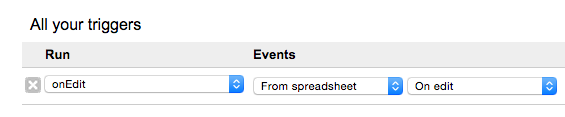
For "Is it possible in Google Form to give a unique value to each row it inserts into the spreadsheet as well as the timestamp?" while also allowing for deletion of a row in the Form responses sheet before the addition of a further Response without duplicating values, this should work:
=iferror(ArrayFormula(match(A1:A,A:A,0)),"")
-
1I spend too long figuring out independently exactly the same approach you took already 6 years ago. Wrote a new answer explaining the approach, but just wanted to say: Awesome solution regardless! Commented Apr 27, 2020 at 9:34
Although pnuts already described this technique in 2014, somehow it was unnoticed (I figured it out independently, and when I went to write this answer I noticed his answer as the lowest voted answer). So let me just explain the technique:
When Google Forms fills out a spreadsheet it empties the row it fills out, but it leaves intact all the other lines. This means that it's possible to put something on the very first row without it ever getting deleted.
Additionally some functions (functions that return arrays) are able to return multiple cells. You can see this if you enter the following into an empty cell for example:
={{1,1};{1,1}}
This thus allows us to create a function that will fill out the ID without getting it erased. The basic idea is:
=arrayformula(
if(
row(A1:A) = 1,
"ID",
if(
not(isblank(A1:A)),
"ID GENERATING CODE",
""
)
)
)
The simplest code to replace the "ID GENERATING CODE" with is row(A1:A)-1, but this will break if you delete a row (not an issue in my case, but can be an issue in yours). If it is an issue I would suggest adding a custom hash function and filling the id as hash(timestamp & name) or something along those lines.
