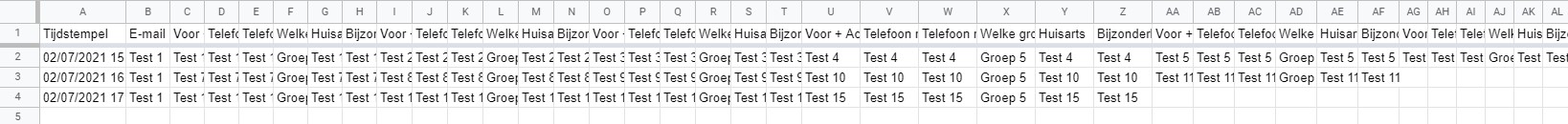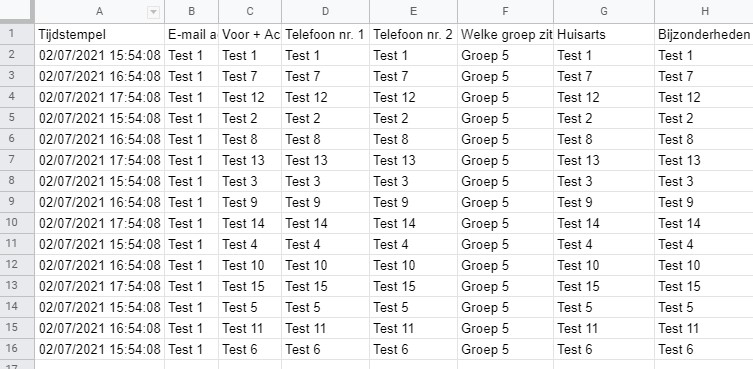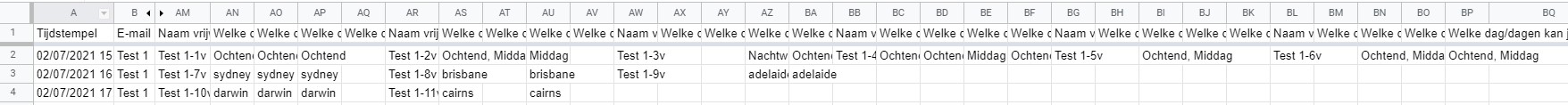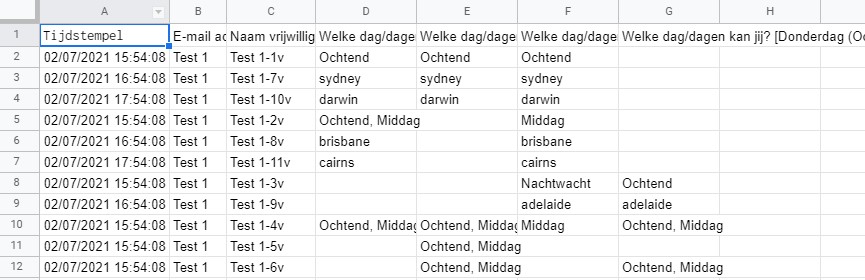Hello Google Masterminds,
I come to you since I have followed almost every single youtube video and every single thread here and I been working with this freaking form for the past 3 weeks and have had 0 progress.
Everytime when I use all the formulas as create by you smart people I get errors and yes I adjusted them to my set data.
- Row A & B are the header information,
- Row C-H 1st kid
- Row I-N 2nd Kid
- Row O-T 3rd kid
- Row U-Z 4th kid
- Row AA-AF 5th Kid
- Row AG-AL 6th kid
Childern info has to go to Deelnemers Lijst Tab
- Row AM-AQ 1st Volunteer (vrijwilliger in Dutch for volunteer)
- Row AR-AV 2nd Volunteer
- Row AW-BB 3rd Volunteer
- Row BC-BF 4th Volunteer
- Row BG-BK 5th Volunteer
- Row BL-BP 6th Volunteer
Volunteers info has to go to Vrijwilligers Lijst Tab
Kids 1 to 4 are mandatory 5 and 6 are optional and sometimes not filled in. Volunteer 1 is mandatory and 2 till 6 are optional. (edit: No clue if the formula does not work if it doesn't see information to copy in set location.)
I do not know what has been going wrong and I kind of gave up but I am in really dire need this needs to get digital cause doing it all by hand it taking way to much time we could use else where as an non profit organisation. We do this to let the kids have some fun in their last week of Summer Holiday. Can someone please help me out here, I am just stuck and non of the video's nor formula's seem to work. For some reason the moment I put a , as shown in the other formulas my entire formula stops working.