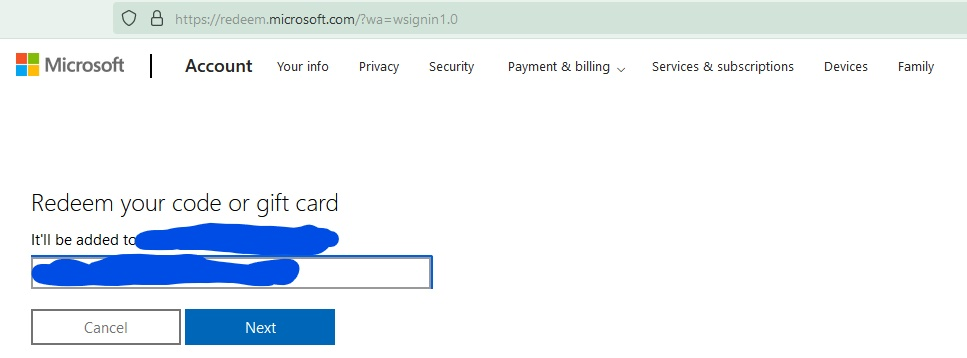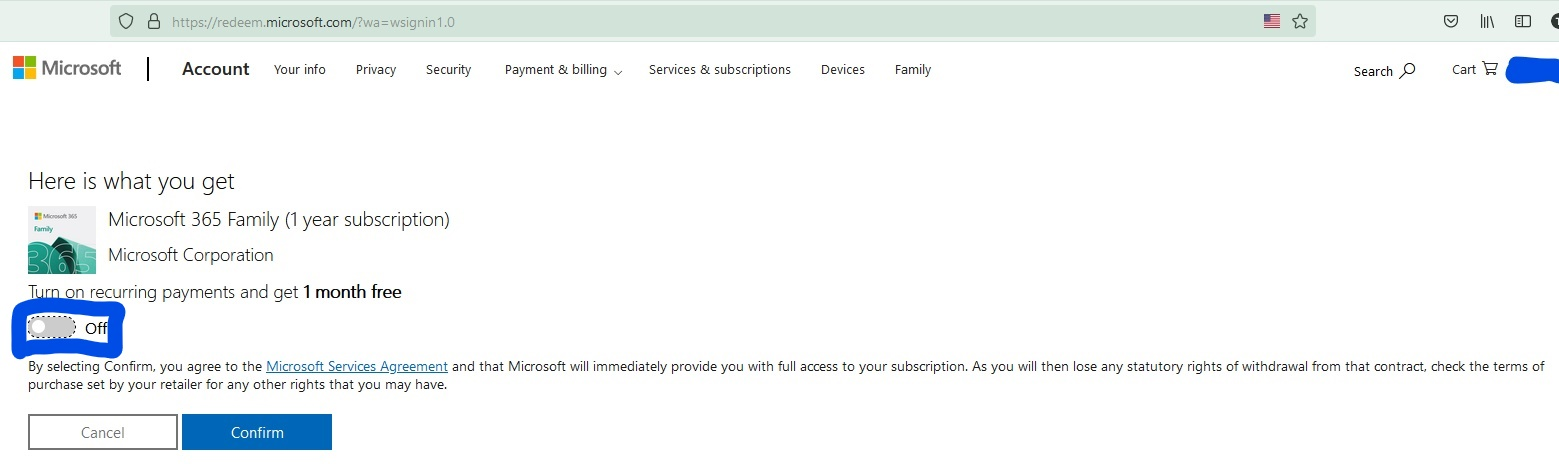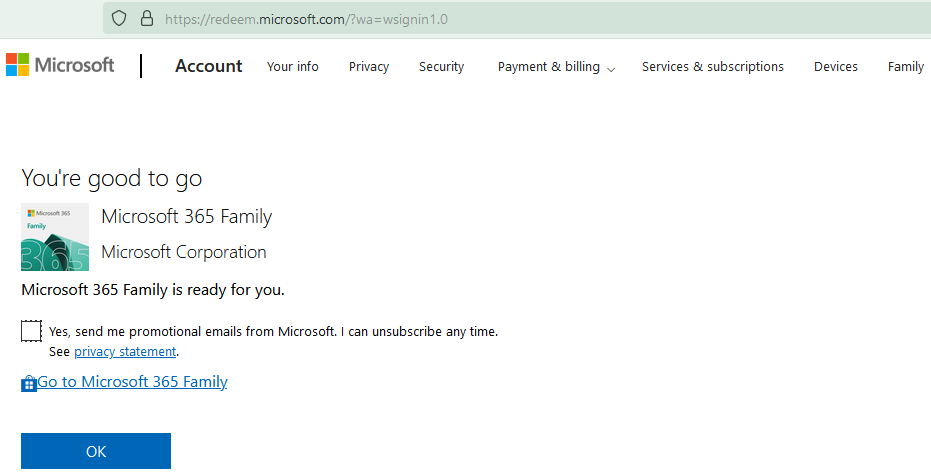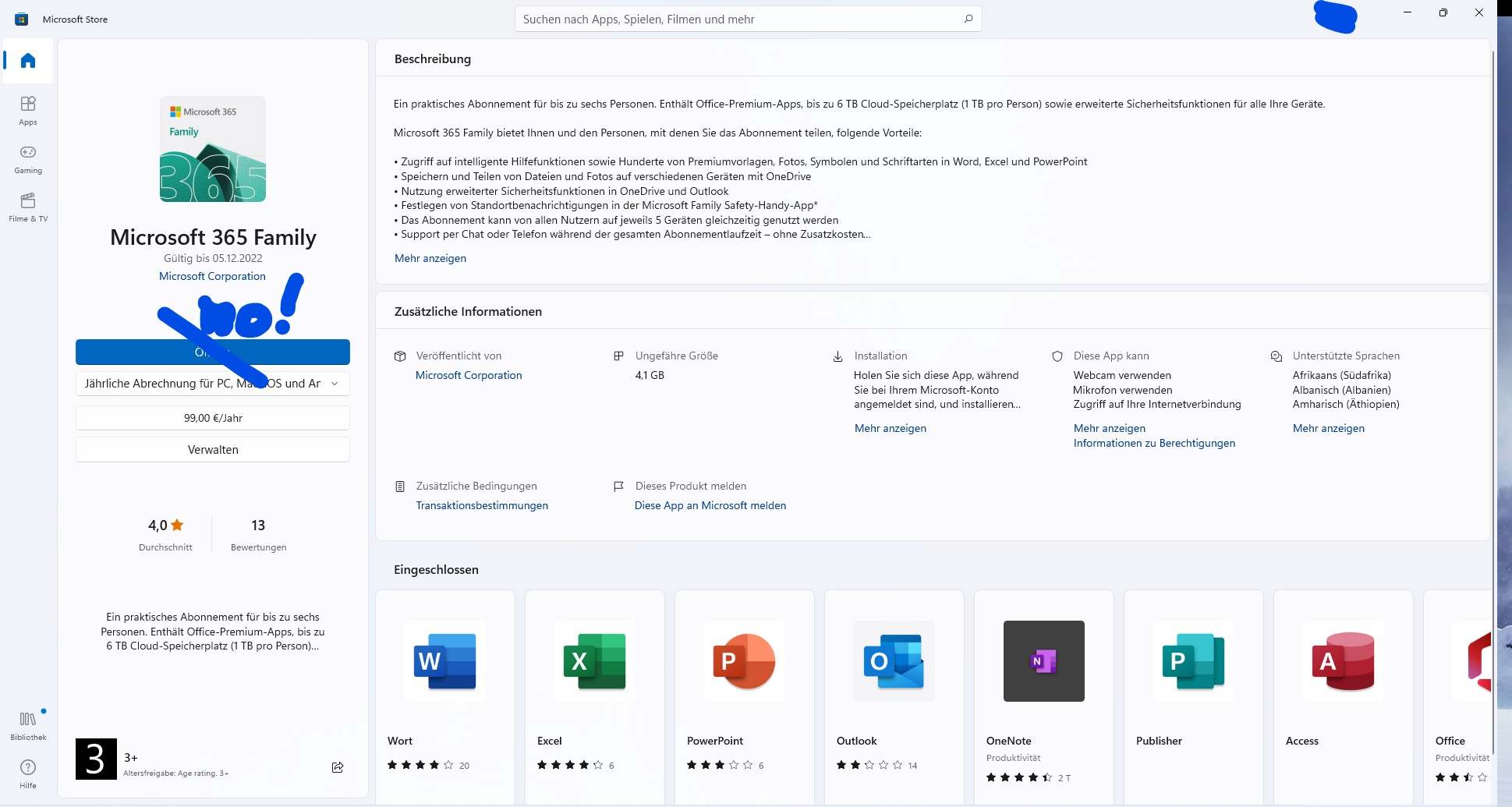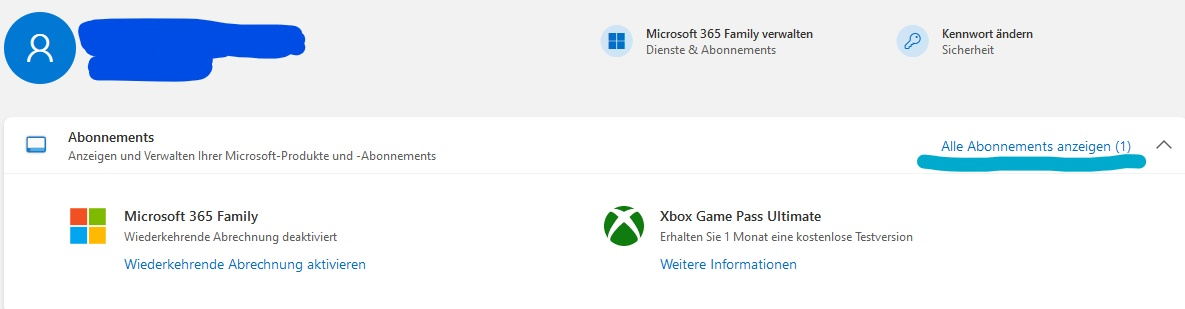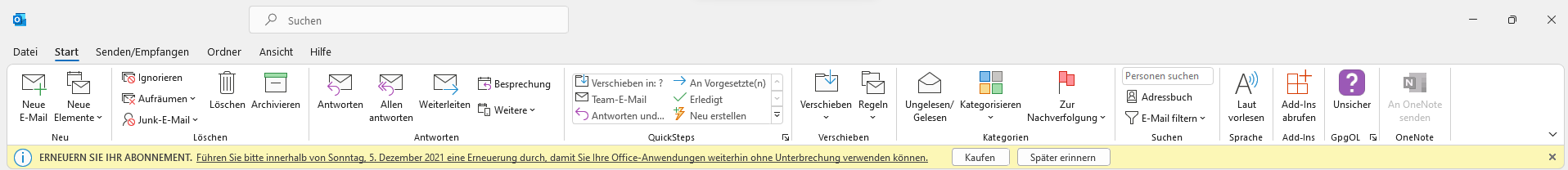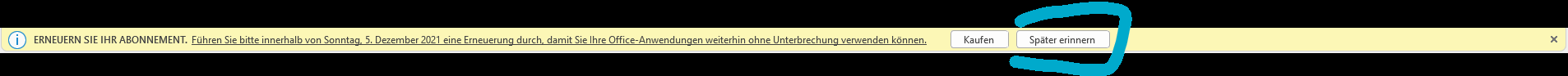I have bought Microsoft Office 365 Family from a private market place, not from a Microsoft Office site. Now at the end of the one-year subscription, I would prefer buying a one-year subscription again from that private market place.
Will this lead to a gap in the subscription when I change to the new licence? I do not want to have any gap since I fear having to backup my mails and load them newly to a new installation of Outlook, for example. Or what might happen is that I need to reduce my OneDrive size to a size of the free OneDrive for the gap time (which could be minutes or days, it would still make the same problem). I just do not want to backup, re-install or clean anything of my used subscription when I switch over to a new licence.
I do not want to use the renewal of Microsoft Office itself which asks me to do this on their homepage:
Renew your Microsoft 365 subscription For home. Click below to go to the Office renewal page and select the options you want.
The message on Outlook is as follows (translated to English):
RENEW YOUR SUBSCRIPTION. Please renew within Sunday, 5 December 2021 so that you can continue to use your Office applications without interruption.
In German, here is a message that I get in my Outlook:
ERNEUERN SIE IHR ABONNEMENT. Führen Sie bitte innerhalb von Sonntag, 5. Dezember 2021 eine Erneuerung durch, damit Sie Ihre Office-Anwendungen weiterhin ohne Unterbrechung verwenden können.
Buttons after this: Buy and Remind me later.
But again, I do not want to click on the Buy button or use the MS Office page to prolong the existing subscription, but I want to buy a new subscription and use that as the follow-up subscription without any subscription gaps during the switch.
Can I gaplessly go over to a new Microsoft Office 365 Family 1-year subscription without using the official MS Office subscription renewal?