Hey all so I currently have 3 Gsheets. 2 are sql imports with the below tables. The goal is to get the information based off a Type Id 28353 into my Master sheet. The plan is to get all values from one of the tables that match the Type ID I have. I then want to be able to take the value in col1 and replace it with the correct name instead of the number.
=query(importrange(xls_url!B1,"industryActivityMaterials!A1:D40000"),"select Col3, Col4 where Col1 matches '"&B1&"'")
This first query will respond with the below query
materialTypeID quantity
21009 9
21013 9
21017 7
21019 11
21021 11
21023 9
21025 11
21027 22
21029 6
I know that the names can be queryed with this next query =VLOOKUP(A17,importrange(xls_url!B$2,"invTypes!A2:C"),3,false) . The question is How can I combine the Two query's so that the MaterialTypeID will have the expected name returned from query 2 ?
Another question With the First query can I prevent the response of materialTypeID quantity ? These values do reside at row 1 of the first sheet?

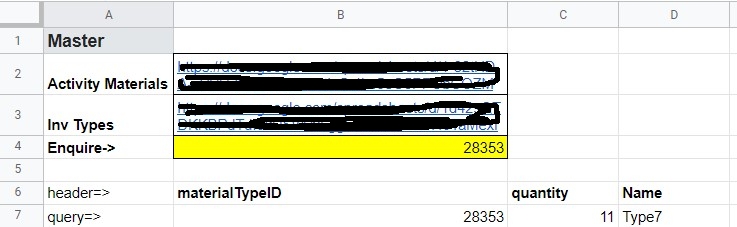
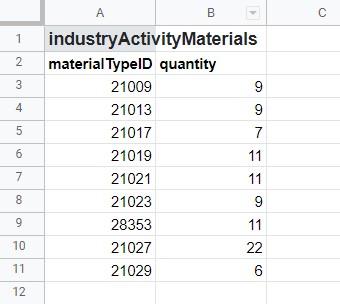
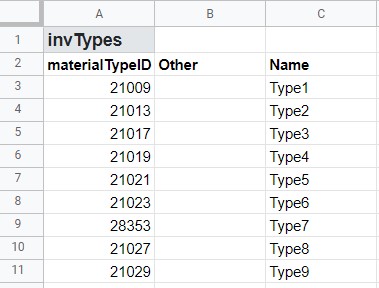
IMPORTRANGEyou specify the URL and the range. So if the data in one spreadsheet starts on row#1, then you define a range forIMPORTRANGEthat starts on row#1.