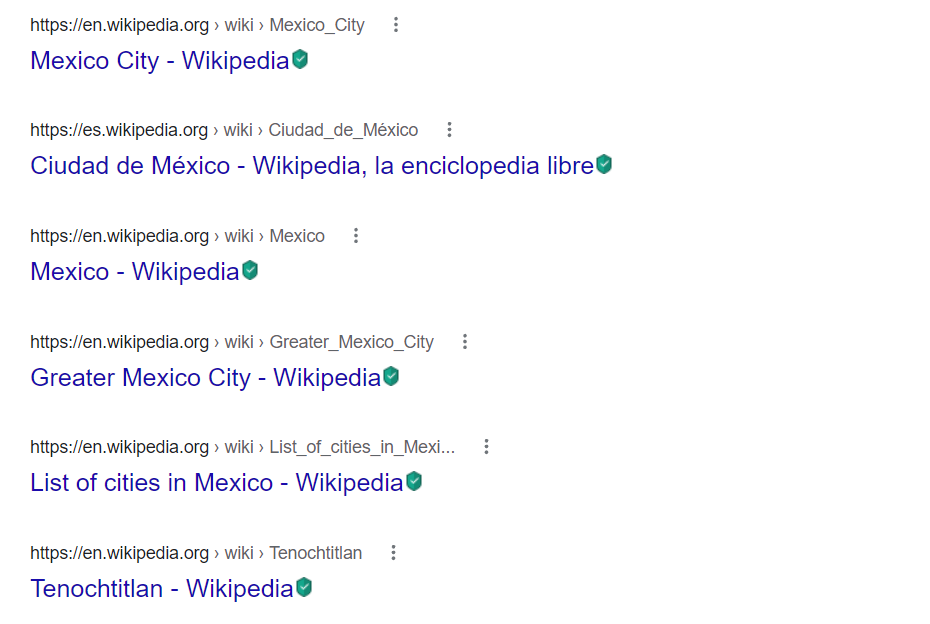I have been dealing with this problem for 2 days now, when I search for something the Google search results are showing, but the descriptions or snippets that normally appear below are missing, so I only get the title links without any further information.
At first, I thought that this was malware, but I checked with an anti-virus and everything was normal. Then I noticed that this is a problem in any device (phone, tablet, or computer) I use that has this specific google account.
When I change accounts the search results are normal, so I think this is something related to my account, though I have been unable to find a fix on the internet or with google help.
I leave an image for everyone to see the problem:
I use Google Chrome version 100.0.4896.127. My account is a consumer/free account. The problem only appears in the usual search, in incognito mode, the problem disappears. Also, I disabled all the extensions and the problem persisted, but when I change the account (to another consumer account) the problem does not appear. The problem only shows when I search with my account.