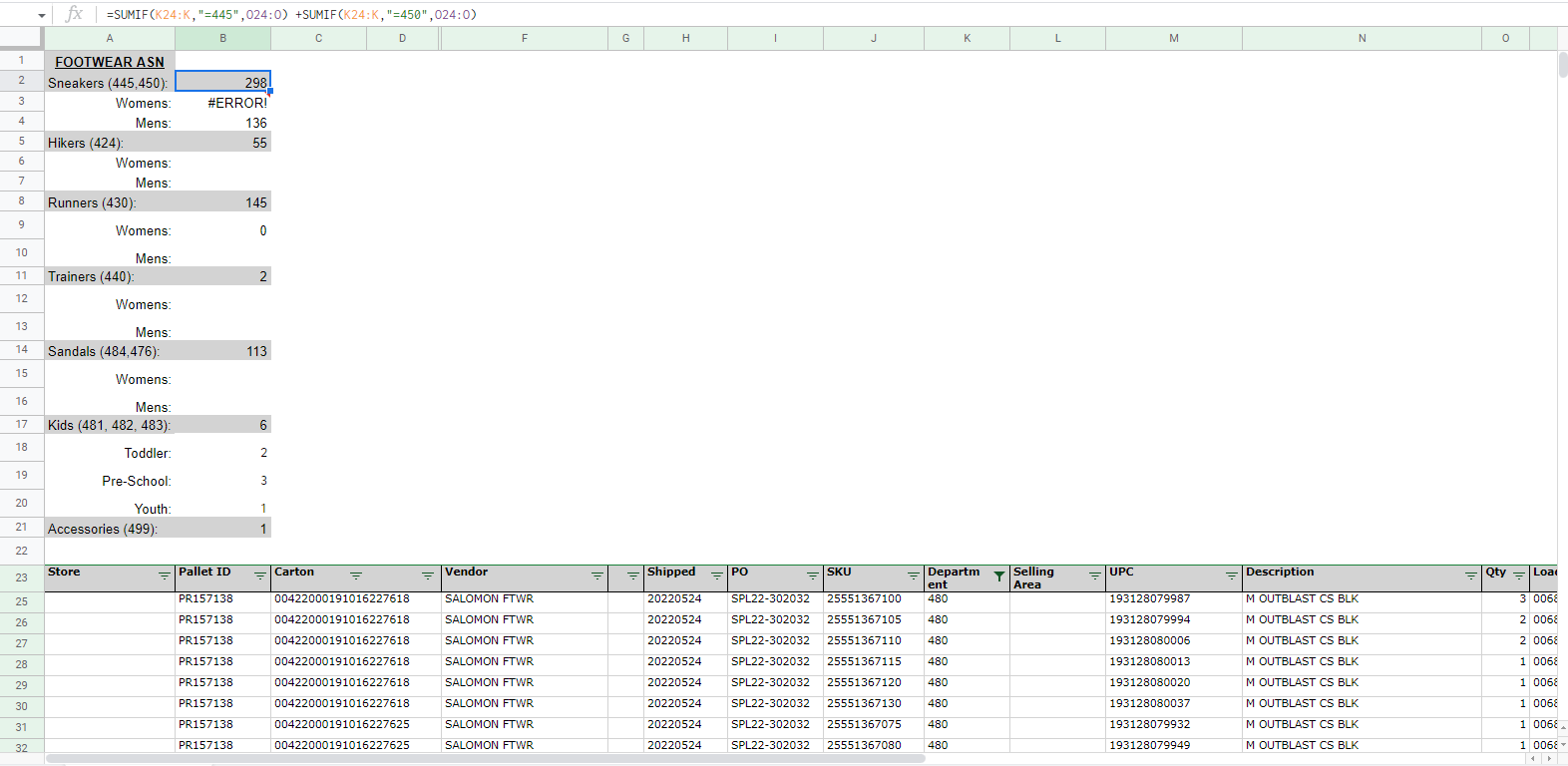Afternoon everyone! Strap in as this might get a bit hectic!
I'm working on organizing sheets that are sent to me, and I don't want to change anything about the original sheets (A23:O). The sheet below is what it looks like and what I'll be referencing
What I need (In basic terms): I'm trying to calculate the sum of all the "Qty" (O24:O) ONLY IF the the text within "Description" (N24:N) text starts with a 'W' and if the "Department" (K24:K) has the value of "445" or "450".
What I've done so far: I was able to sum the "Qty" of "Department" '445' and '450' (B2) by utilizing this function:
=SUMIF(K24:K,"=445",O24:O) +SUMIF(K24:K,"=450",O24:O)
for the "Womens" total (B3) I've tried using the function below, but the issue I've run into is that it doesn't sum "Qty" as it only takes the sum of the "Description" if the texts starts with a 'W' and if the "Department" has a value of '445' or '450'.
=COUNTIFS(N24:N,"W *",K24:K,"=445")+COUNTIFS(N24:N,"W *",K24:K,"=450")
I've tried a couple different functions with no luck and I'm hoping someone has a solution. I want to thank anybody in advance for a solution and I greatly appreciate it.