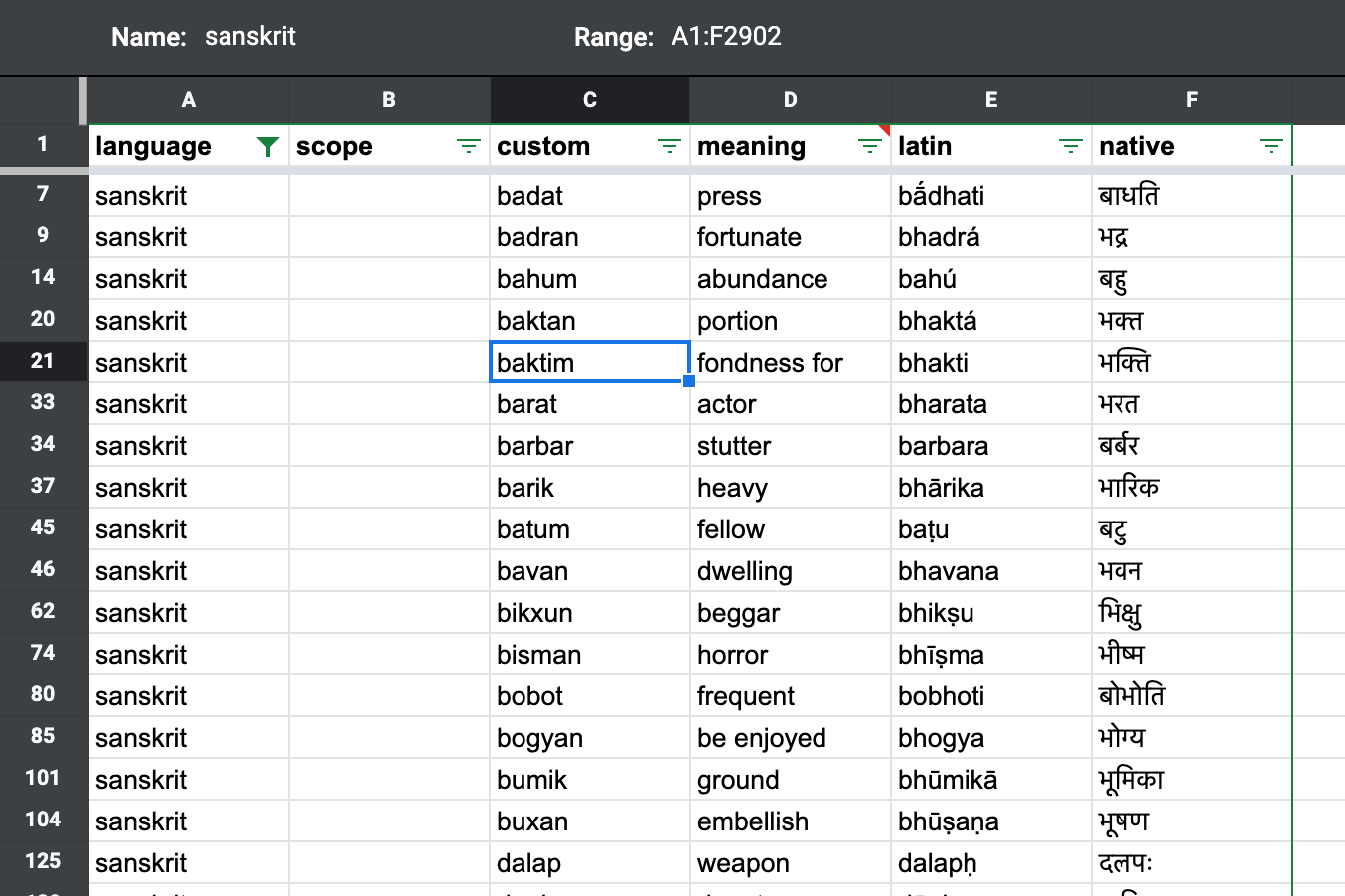I have a sheet with a master list of dictionary words, and their language. I then create filter views for each language. Here is the Sanskrit filter view:
First off, notice the row numbers are the row numbers from the master list, so I can't easily tell how many rows there are for Sanskrit.
So how can I show the total count? Ideally I would show the total count perhaps in the header, or maybe just above the header in a stats column spanning all 6 columns, or maybe it just shows the virtual row number along the actual master list row number. Any of these solutions would be fine. How can it be done?