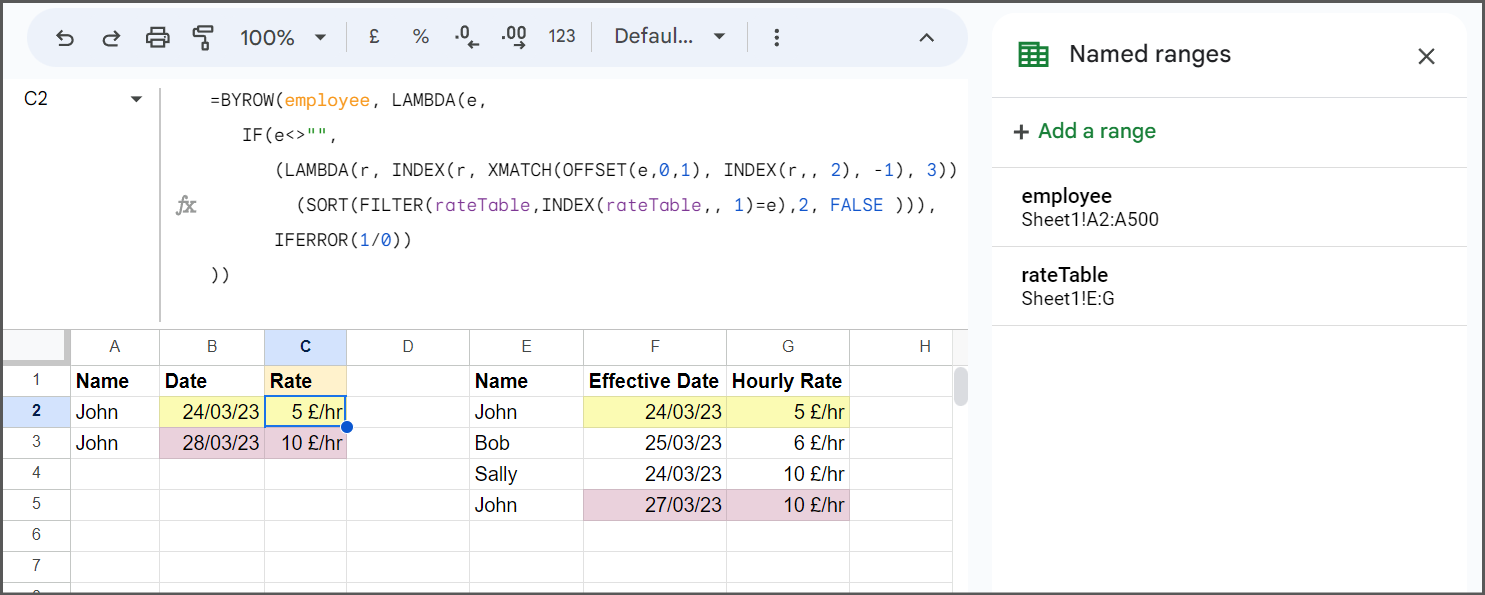Hello, I'm trying to set up a system using google forms and google sheets to keep track and analyse my business's employee's hrs and wage.
My idea is:
Use a simple Google Form to for employees to submit their daily hrs. (The Name will be a dynamic list using the Form Ranger Addon which will be populated by a google sheet which has a list of all employees names.)
The Google Form will be linked to this Google Sheet which holds the columns Employee | Date | Start time | End time and then the calculated columns Total Hrs and Hourly Rate.
This is where I get stuck! I want the Hourly Rate to be an arrayformula and to be dynamic based on the values of a different sheet. Let me explain!
Employee wages might change throughout the year and I would like the hourly rate line amount accounting to each employees daily submission to be dynamic based on the employees changing rates.
I thought to have a separate sheet where I will fill in employees hourly rate and every time the rate changes. This will look like this.
So finally:
How do i write an array formula that returns the employees hourly rate based on the date in the row (output of daily from submission)?
I was thinking some kind of nested XLOOKUP but I'm totally stuck.
Help please good people! :D