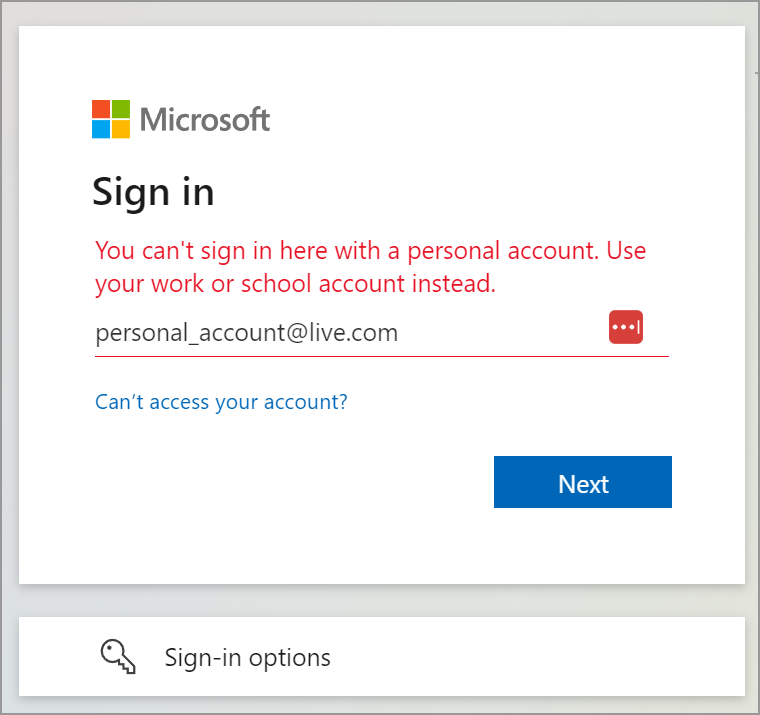I have a problem that is confusing me.
I am already logged in to my Microsoft account and want to find my BitLocker recovery key.
According to this Microsoft support article, Finding your BitLocker recovery key in Windows, the key can be retrieved from my Microsoft account at the following URL: myaccount.microsoft.com/device-list
If I try to navigate to that URL, even though I am already logged in, I am redirected to a Microsoft login page where I am unable to successfully log in. I always get an error related to my username being unknown.
Login URL I'm redirected to:
https://login.microsoftonline.com/common/oauth2/v2.0/authorize?client_id=8c59ead7-d703-4a27-9e55-c96a0054c8d2&scope=openid%20profile%20offline_access&redirect_uri=https%3A%2F%2Fmyaccount.microsoft.com%2F&client-request-id=72517e82-9593-437e-ab65-6d82f7805df4&response_mode=fragment&response_type=code&x-client-SKU=msal.js.browser&x-client-VER=2.28.1&client_info=1&code_challenge=gWMCUzbutGYr2PL-1ijhmrtQF4gGeE-7CF1B9VAnVcY&code_challenge_method=S256&nonce=1a3db4e6-c262-4aef-9dfe-ee3d151a6a10&state=eyJpZCI6IjMzZGQyMWRhLTdiNGQtNGYyNi1hODAzLTk1MWFhNGI4MzVmYiIsIm1ldGEiOnsiaW50ZXJhY3Rpb25UeXBlIjoicmVkaXJlY3QifX0%3D
If I return to microsoft.com I am still logged in.
It appears that Microsoft has 2 separate login databases, one at microsoft.com and the other at microsoftonline.com.
Why can't I log in?