I know I can disable and revoke rights for specific application, but I have so many applications that will take so much time to remove them all.
Is there a way that I can revoke all these applications together and more easier?
I know I can disable and revoke rights for specific application, but I have so many applications that will take so much time to remove them all.
Is there a way that I can revoke all these applications together and more easier?
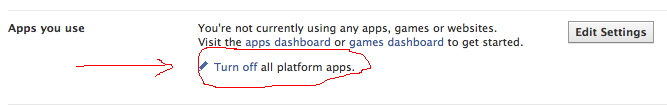
From the main page.
Note from the Facebook Help:
Note that you may lose all existing Platform information and settings you've saved and friends won't be able to interact with you using any applications or websites, and this cannot be recovered.