Does Google Bookmarks show us how many total bookmarks we have?
I've searched high and low for such a basic feature that I think it is really weird that there isn't such a feature!
Well, there is no such feature. You cannot directly see how many bookmarks you have, but:
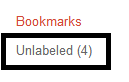
you can add up the sum of all the Unlabeled Bookmarks and the Bookmarks under various different Labels.
Otherwise, you can do as I do: Keep all the Bookmarks as Unlabeled, so that the Count of Unlabeled Bookmarks gives you the total number of Bookmarks you have.
Yes, you can find out how many bookmarks you have right here. https://www.google.com/settings/chrome/sync
To view how many Chrome bookmarks you have without using Google sync, use this Chrome extension, https://chromewebstore.google.com/detail/%C3%BCber-simple-bookmark-coun/mogbbilahcoegijagmcmleheifpijffa .
To use @Poppo9000's answer, you must be syncing your bookmarks with Google.