How do I remove someone from my Gmail chat list, but not from my Gmail contacts? Please note that blocking is not an option, as I want to allow the person to invite me on chat later if he wants.
7 Answers
I found a clever hack based on one of the idiosyncracies of Gmail contacts. In Gmail addresses, the dot character is insignificant. Therefore [email protected] is equivalent to [email protected], [email protected], [email protected] etc. Now suppose you want to block Mr Orwell, then this is what you need to do: Delete his contact. That should make him disappear from your chat list. Now add the same contact again, but this time with some variation of number of dots or their positions. That's it. The email will still be there in your contacts, but will have vanished from the chat list.
-
That's exactly what my solution does. It doesn't remove you from their list. So what's the point?– AlexCommented Sep 29, 2011 at 15:04
-
2@Alex: No, not really. With my solution, I would not appear in their chat list as well. Try it. Commented Sep 29, 2011 at 17:24
- Hover on the respective contact
- Click on the caret (down arrow) in the bottom-right corner
- Click Never show
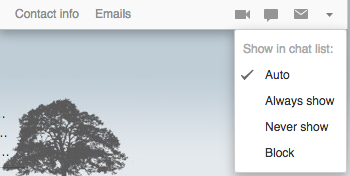
-
-
-
1
-
That is what you asked. I'm not sure you can remove yourself from their list.– AlexCommented Sep 29, 2011 at 14:01
-
I found a clever hack to remove person from chat list. Posted it as an answer. Commented Sep 29, 2011 at 14:17
First, basics:
- bring the cursor over the item in the chat list.
- a window appears
- move the cursor over to the far right bottom of that window, where a (very small) down arrow appears.
- click on the arrow
- a window appears
- click on the left margin next to "never show"
- the contact instantly disappears from the chat list*
*Then, the exception, or at least one exception I found:
I had a chat list item from amazon that had no down arrow (it wasn't on my contact list); when I added it as a contact, a choice that was available, I was then able to delete it from the list...but then, when I deleted the contact, it came back on the list, and now...I just can't get rid of it, so, once you get rid of the thing, don't mess with it, I guess?
Finally, how you can look at the "whole" list, or just part of the list:
1) Next to your picture, above the chat list, there is a small down arrow; before you delete contacts on the list, click on the down arrow, go down to "Show in the Chat List", and rest on "most popular"; move over to "large", and click that, because it will then show everyone in the chat list. After you are through deleting ("never show") names, you can go back to the "most popular" (see above) listing, and click on "medium or small or tiny, which will help to hid people/orgs you weren't able to get rid of.
This is how it works on my gmail; hopefully the same options will be available to you. - I often find that people give solutions, but the options they are so enthusiastic about don't appear in my app (alas). Hopefully this will work for you.
- Type the person’s name in chat (where you would have entered their name to start) (do not press enter/return)
- In the window that appears next to their auto filled name, Uncheck "show in chat list"
- Enjoy not seeing that person’s name
Gmail has removed the ability to never show, block or anything from the UI. There is no way to remove them that I can see anymore.
And even if you tell them not to add people to that list without you specifically doing so they add them anyway :-(
Click on the contact in the list, choose "settings" in the context menu, then select "archive".
Type the contact you want to remove in the Search People rectangle box above Chat List. As soon as you are typing a window pops up, place the cursor on the name of the contact you want to remove. Then there is another window far right with more options. Uncheck "Show in chat list".
