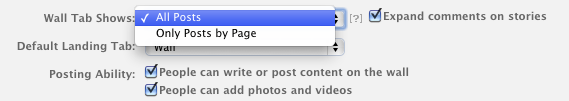I have set up a Facebook page for a club I'm acting as webmaster for. One of the people who has "liked" the page, has posted to the wall (it's visible in my notifications) but it's not visible on the wall.
How can I approve this?
How can set posts from fans to display by default?