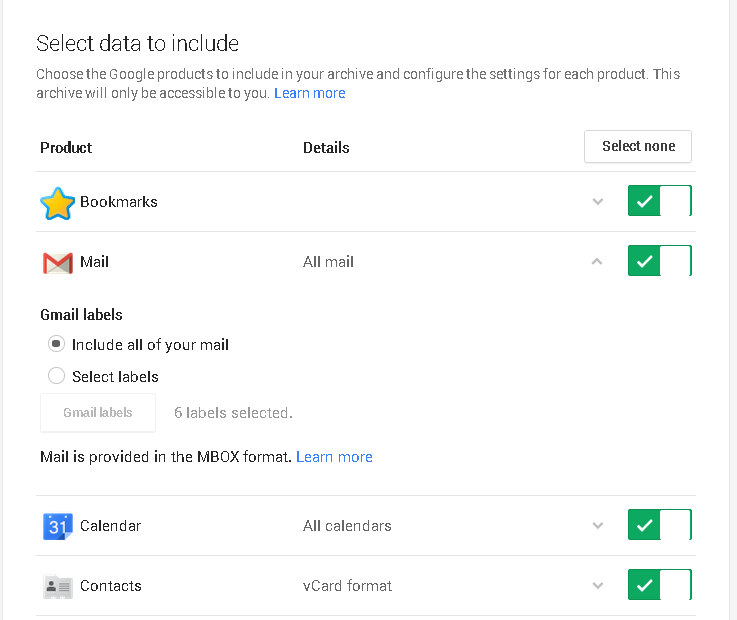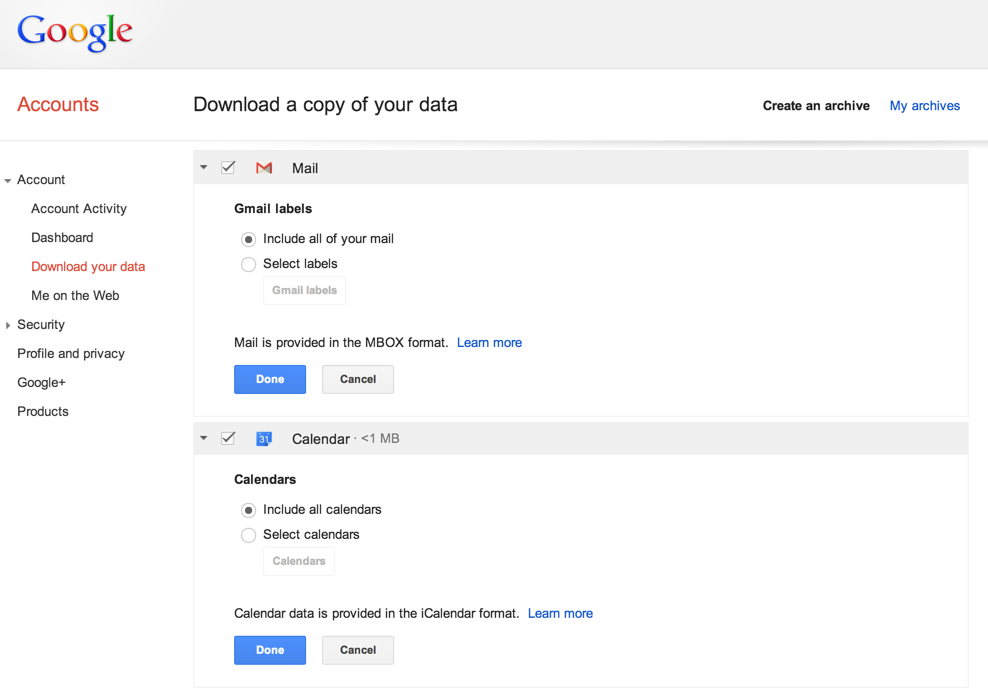I want to be able to export Gmail messages as text or HTML files so that they can be stored, passed around, and easily viewed later.
I would really like to be able to locate a selection of my messages (for example, by tag, by sender, etc.) and export them all at once.
Is there a way to do this?