I've just seen the option to set voting permissions in Trello.
What can you vote on (boards, cards, comments) and how do you vote (I can't see any up/down arrows)?
In the last version, it is placed under Power-Ups in the menu
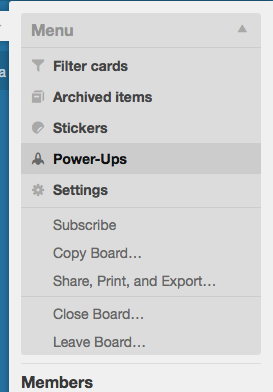
There's a vote button (up votes only).
Open the card (detail view), select the small "more" link beneath the card options on the right hand side (next to the card number), the first option is the vote button.
UPDATE:
Since the end of 2013, voting permissions are under Power-Ups (as per the accepted answer).
Actual voting is still on the card's detail view.
The Vote button no longer appears by default, even when you click the "More..." button on a card.
You need to set the Board permissions to have Voting Enabled. On the Sidebar, click Menu -> Settings -> Voting Permissions.
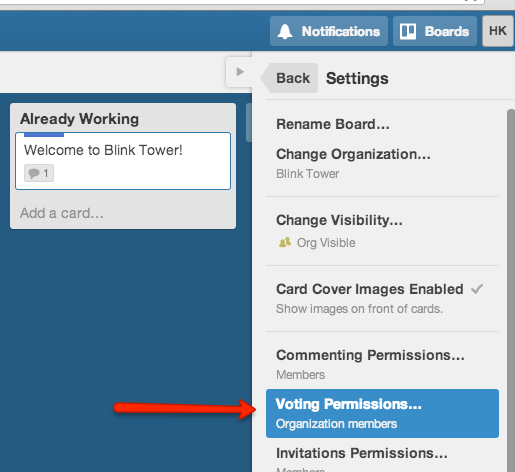
You can now access voting by simply opening the card, the vote button is now just above the archive button:
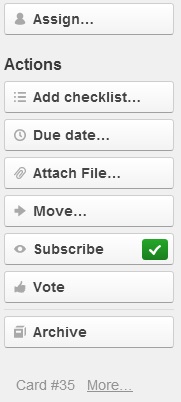
As of 2019, the way to add voting to a board is to open the board's menu, where you'll see three slots for Power-Ups.
Clicking on one of the slots where it says "Add Power-Up..." will take you to the Power-Ups listing, where you can search for the power-up you want. It conveniently starts searching as you're typing, so you don't need to fill in the full name before it will appear:
Click the "Add" button to choose this Power-Up for one of the slots on your board.
You can also configure who can vote by using the cog that appears in the upper right corner after you add the Power-Up. You can choose to allow voting by the Members, Members and Observers, Team Members, or make it Public for everyone who visits your board.
You can only vote on cards.
To cast a vote, there are a few options.
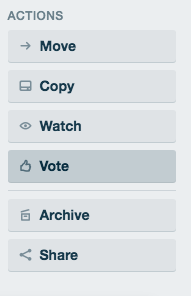
You can also see how many votes there are and who voted.
From the board, it will show the number of votes:
And from the card view, you can see the count of votes at the top of the card and, by clicking on the button, it will show the list of who voted: