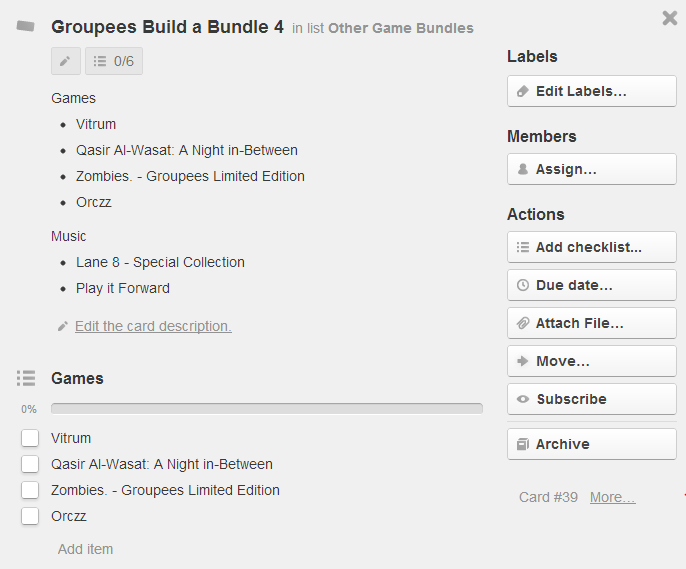We have already established that Checklists are not searchable in Trello from this question.
However, I would like to do a list of items similar to a checklist and have the ability to search the results. For example, here is a card that I made to track the items I chose in a recent game bundle that I purchased:
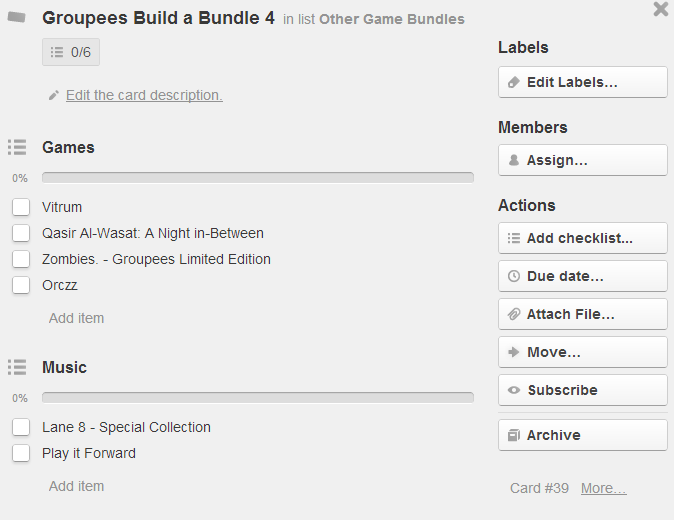
Is there an easy alternative way to create ordered lists that are searchable and can be easily edited?
Is using Markdown in the card description my next best option? If so, it isn't as convenient.
Any steps necessary for converting checklists to this alternative list format would be appreciated, as there are already quite a few cards.