Since Hotmail.com is now Outlook.com, can anyone please tell me where the spell check is?
1 Answer
Spell check can be accessed from the top navigation bar on Outlook. After you click "Spell check," all misspelled words in your message body will be underlined in red. You can then left-click the word to get a pop-up list of corrections.
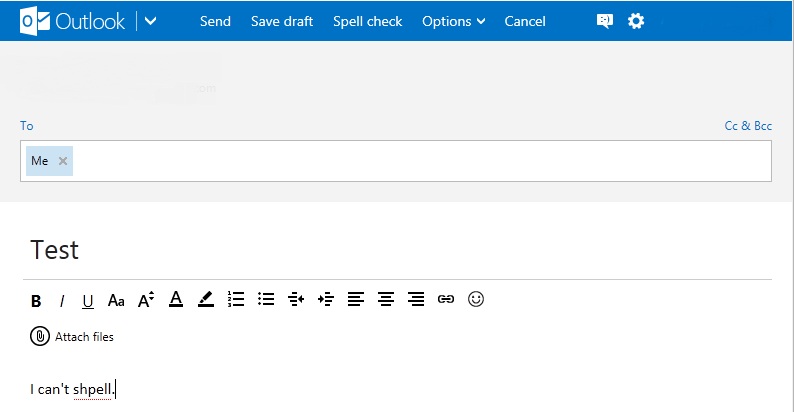
The screenshot above was taken in Internet Explorer 9.
I noticed that in Firefox, the Spell check feature is absent from the top navigation bar. This Microsoft Community post seems to corroborate that experience, explaining that browsers that have built-in Spell check will not display this feature in Outlook.
Outlook.com has a Manual Spell check button on the top next to Options.
It does not appear unless you are writing an email.
Note that the Spell Checker does not work in Mozilla Firefox, Safari, Google Chrome and possibly other browsers that do themselves check the spelling of text you type.
-
1Doesn't work for me in IE8 or Firefox - No spell check button on Outlook toolbar in either browser and no spell checking when composing an e-mail. The spell check option is turned on in Firefox (
Options > Advanced > Browsing > Check my spelling as I type). I can't find an option for spell checking in IE8 (Which I am forced to use at work)– user37199Commented Mar 27, 2013 at 14:15 -
@user37199 Firefox should have a spell-checker enabled by default for multiple-line text fields, such as the message body field on Outlook.com. If this is happening on both browsers at your workplace, I would recommend forwarding this to your workplace's IT department. It is quite possible that some internal setting is conflicting with it. Commented Mar 27, 2013 at 17:57
