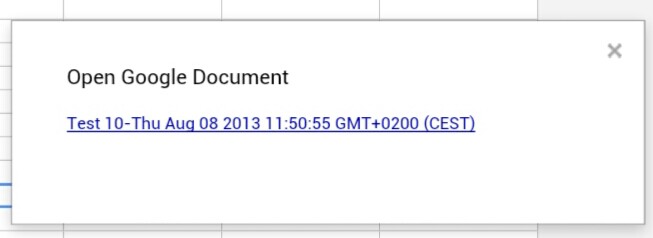I've found no direct way of opening a created document through Google Apps Script (GAS), via GAS. There's however an indirect way, which is presented below. It uses an Anchor element to show a pre-formatted hyperlink.
Code
// global
var ss = SpreadsheetApp.getActive();
function onOpen() {
var menu = [{name: "Create Document", functionName: "createDoc"}];
ss.addMenu("Extra", menu);
}
function createDoc() {
var sh = ss.getActiveSheet(), aRow = sh.getActiveCell().getRowIndex();
var title = sh.getRange(aRow, 1).getValue(), docDate = new Date();
var docTitle = title + "-" + docDate, doc = DocumentApp.create(docTitle);
var url = doc.getUrl();
// create app and panel
var app = UiApp.createApplication().setTitle("Open Google Document")
.setHeight(50).setWidth(400);
var vPanel = app.createVerticalPanel()
.add(app.createAnchor(docTitle, url));
// add to app
app.add(vPanel);
ss.show(app);
}
Screenshot
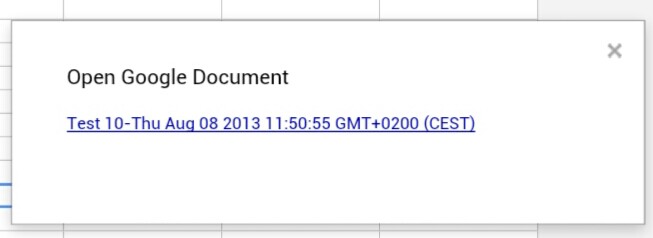
Remarks
This piece of code creates a new menu entry called "Extra" upon opening of the file. The selection "Create Document" will create (in the back gound) a Google Document and displays a panel with a hyperlink to open the document.
Example
I've created an example file for you: How To Open Document