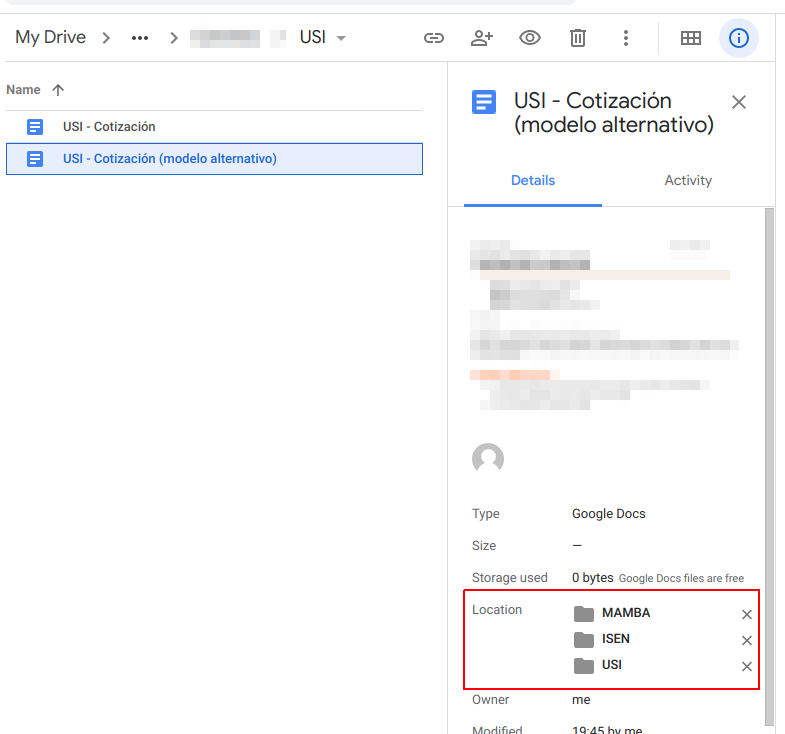I have one document in My Drive which is located in three different folders. I want to keep the document in two of the folders and remove it from only one of the folders. I don't want to "move" the document to any folder, I just want to removed it from one of the three.
Google help says this can be done by doing the following:
Here's how to add or remove something from a folder on Google Drive on the web:
- Check the box next to the title of the item you want to add or remove.
- Click the Folder icon above your list of items.
- To remove something from a folder: deselect the folder where an item is currently stored. Click Move.
I navigating to the folder I want to remove the document from (Info Requested) and see this:
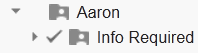
I click the check mark but nothing happens. When this folder is selected it only gives me the option to move the document to the selected folder. It says, "You are removing items from two shared folders: "name1" and "name2"" Which I do not want to do.
I have many other documents I am trying to organize and want to find a simple way of doing this.