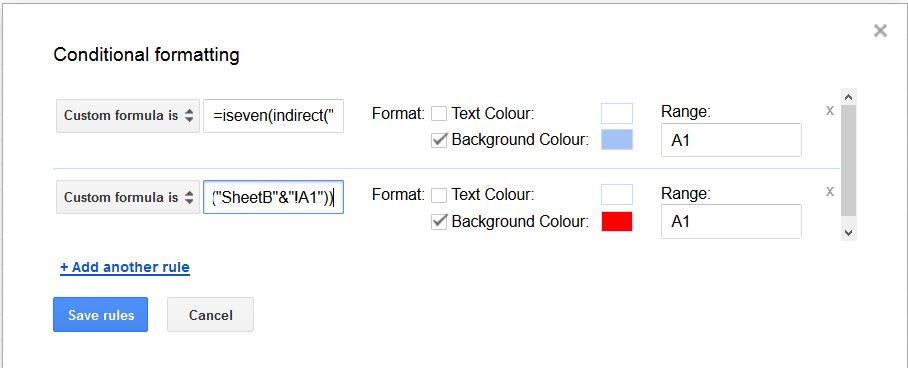I have two sheets, SheetA for values, SheetB for calculations. I want a cell in SheetA to be colored, if a value in SheetB satisfies a condition.
Normally, referencing a field from another sheet is done with ='SheetB'!C1. However, this yields an "invalid formula" when put into the input box for conditional formatting with a formula.
Is it possible to reference a field in SheetB for conditional formatting in SheetA without the workaround of first mirroring the relevant values of SheetB in SheetA?