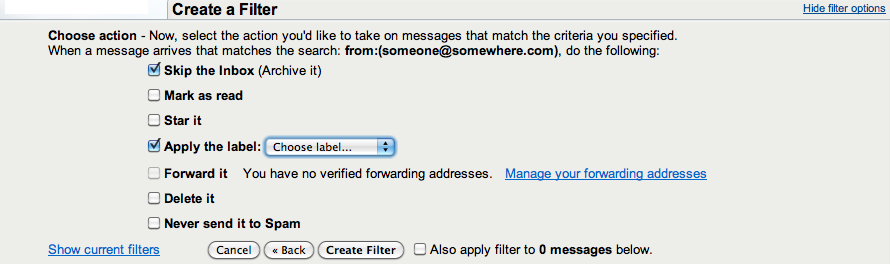I am using Thunderbird to read Gmail messages. I created a few filters on Gmail which put special labels on specific messages. This way the messages appear in their own folders when I read them in Thunderbird. At least they should have!
But what happens is that now I have the same message in my Thunderbird inbox and in its dedicated folder. Even more, the new message indicator appears only for Inbox, and to have it appear for some folder, I have to click on that specific folder in Thunderbird to refresh its content from Gmail.
When I had filters inside Thunderbird, this was not happening. I could see how many unread messages I have in each folder without having to click on it. Also I did not have any message duplicated. So I suspect I did not properly create Gmail filter.
How can I fix this?
PS. I create filter by selecting option "Apply label for" as there is no "move message" option.