When I want to create an event, I usually want to do it with a secondary calendar, so I have to click on the combo-box to change the calendar as follows:

How could I set another calendar as the default one?
As far as I know, there is no way to set a secondary calendar as the default selection in Google Calendar.
Here are two workarounds which could perhaps make your life easier.
In your screenshot, you have selected the area from 00:00 to 02:30 with your mouse. Now, the cursor is in the "What"-field.
Not the optimal solution, but at least Tab, c, Tab, Enter is most of the time faster than using the mouse.
Perhaps you can connect your Google Calendar account to some client calendar application which provides the option to select a secondary calendar as the default calendar for events.
For iOS there is a paid app called Week Calendar which is pretty awesome and allows to select a default calendar or allows you to create template events.

For OS X the default Calendar application provides the option to select a default calendar.
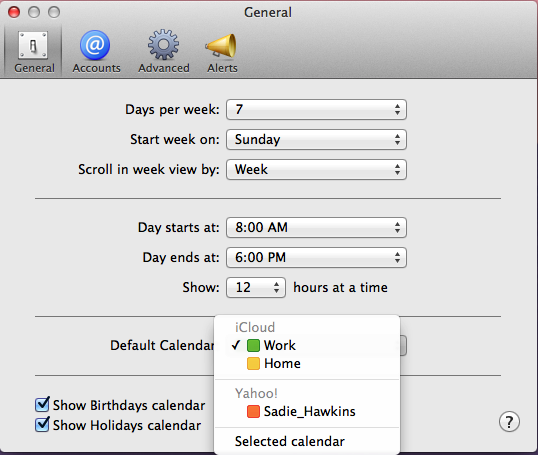
Of course, this is no solution if you prefer to use the Google Calendar web interface.