I'm trying to use conditional formatting in the goals area. Currently the calorie goal (J10) turns green as long as I stay under its number, and it's compared to the total calories for the day (J3). The problem is that when I copy everything down to a new day in the bottom, everything moves in a proper relative manner EXCEPT the formatting reference. It still refers to J3 instead of J16.
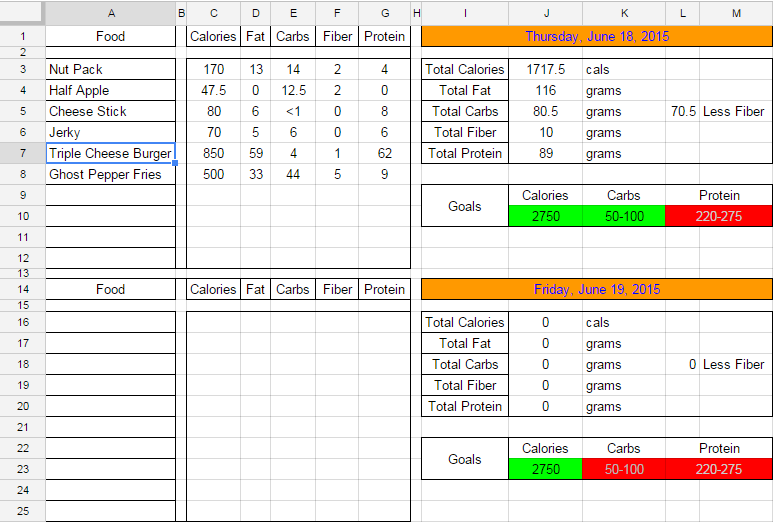
How do I fix this without having to make a new format for every new day of goals?
