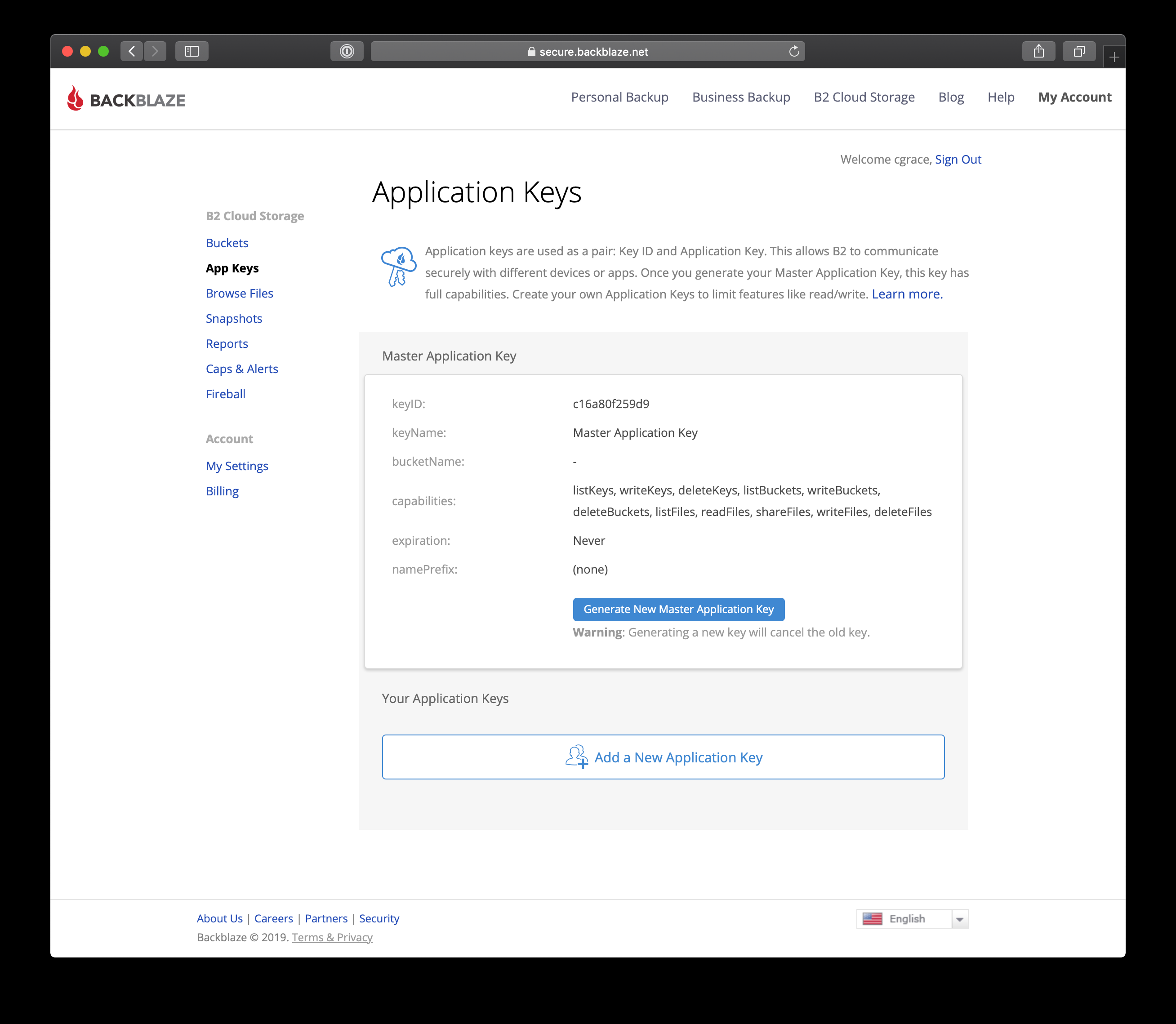I'm trying out Backblaze B2. In order to use the b2 command line tool, I'm following the quick start directions at Create An Account. This page says:
This page displays the account ID that you'll need to access your account. Make a note of it while you're here.
but I can't see anything resembling an "account ID" on my page. (Yes, I have enabled the "B2 Cloud Storage" and have used the web interface to create buckets and upload files.) The example account page shown on the quick start page also doesn't show anything like an account ID. Where can I find my account ID and application key?