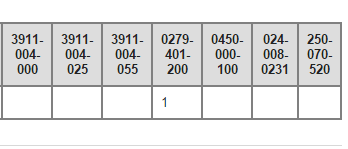You can include multiple conditions in a filter by using multiplication (which means logical AND). For example,
FILTER(D:AH, (A:A=A2) * LEN(E:E) * LEN(H:H))
requires A to be equal to A2 and E to be nonempty and H to be nonempty.
Conditions can also be combined using addition, which stands for logical OR:
FILTER(D:AH, (A:A=A2) * (LEN(E:E) + LEN(H:H)))
requires A to be equal to A2 and that either E or H be nonempty.
If you have a lot of columns (like D:AH), one of which must be nonempty, the formula will have to be somewhat long. Instead of adding lengths as above, one can use concatenation & to shorten it a bit:
FILTER(D:AH, (A:A=A2) * LEN(E:E & F:F & G:G & H:H & I:I & J:J & K:K & L:L & M:M & N:N & O:O & P:P & Q:Q & R:R & S:S & T:T & U:U & V:V & W:W & X:X & Y:Y & Z:Z & AA:AA & AB:AB & AC:AC & AD:AD & AE:AE & AF:AF & AG:AG & AH:AH))`
Long, but you only have to do it once.
By the way, I used a spreadsheet to generate the long string above, by making a column of letters (say, in A1:A30) and then using =join(" & ", arrayformula(A1:A30 & ":" & A1:A30)))