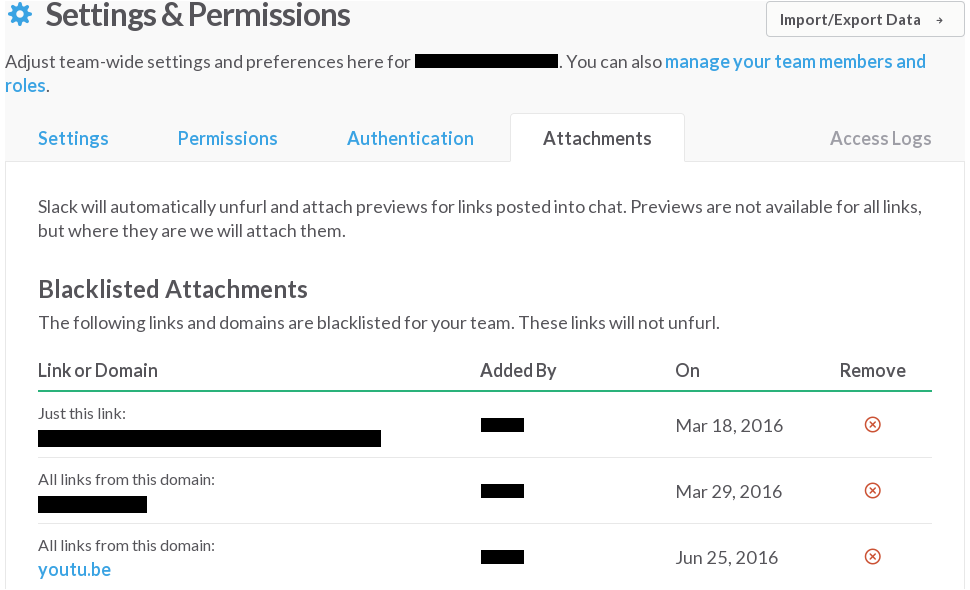At some point I disabled website link previews from YouTube in our Slack team. But this was a huge mistake, we need them back. How do I re-enable link previews for a specific website that was disabled, or for all websites?
I have already disabled / re-enabled all preview types under Preferences > Messages & Media, but YouTube is still disabled.