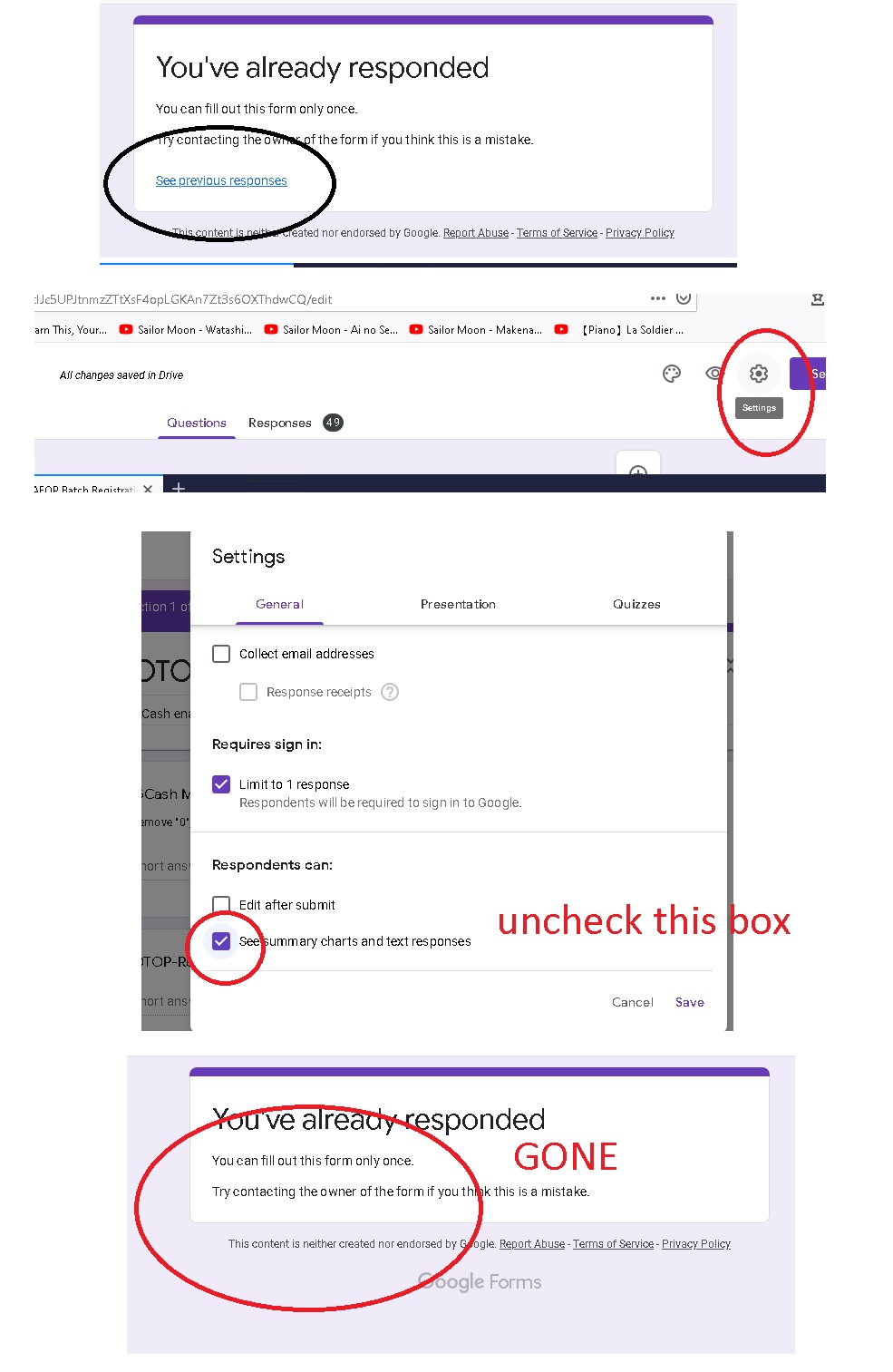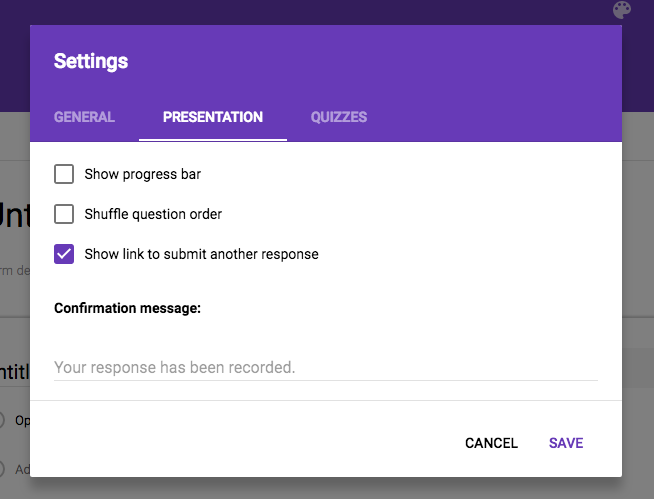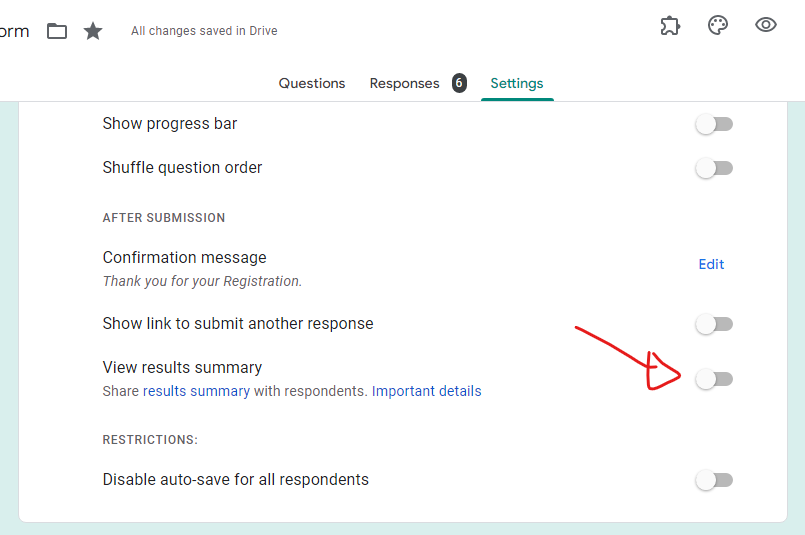Does anybody know if its possible to edit the link text in the confirmation form of a Google Form?
Having enabled the summary of responses, I have the following link text which is set by the form:
'See previous responses' 'Submit another response'
Does anybody know of a way to edit this text? I would like it to read
'See this months responses'
and ideally I would remove the 'Submit another response' link.