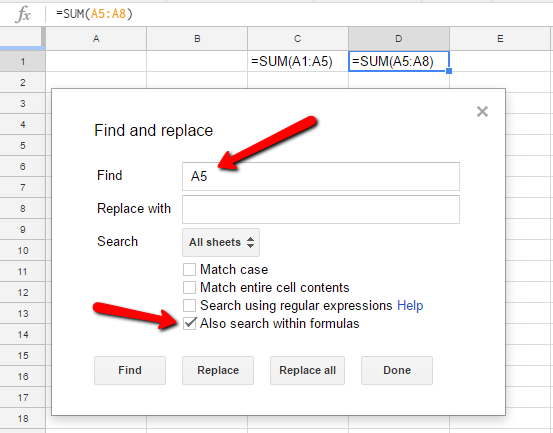Is there a way to see which cells reference a given cell in their formulas, in Google Sheets?
For example, if cell C1 contains =SUM(A1:A5), and cell D1 contains =SUM(A5:A8), I'd like to somehow be able to determine that cell A5 is used in two places: C1 and D1, without prior knowledge that A5 is referenced by C1 and D1. It would be similar to how clicking on a formula highlights which cells it references, but the reverse.